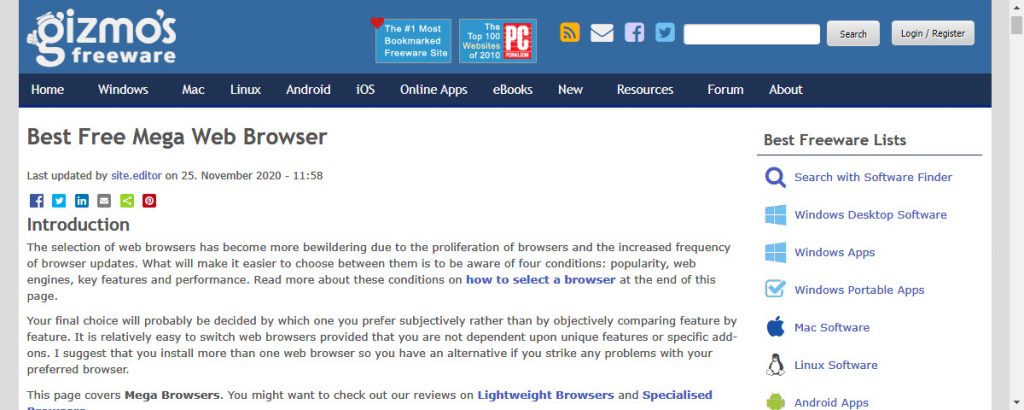Introduction
The selection of web browsers has become more bewildering due to the proliferation of browsers and the increased frequency of browser updates. What will make it easier to choose between them is to be aware of four conditions: popularity, web engines, key features and performance. Read more about these conditions on how to select a browser at the end of this page.
Your final choice will probably be decided by which one you prefer subjectively rather than by objectively comparing feature by feature. It is relatively easy to switch web browsers provided that you are not dependent upon unique features or specific add-ons. I suggest that you install more than one web browser so you have an alternative if you strike any problems with your preferred browser.
This page covers Mega Browsers. You might want to check out our reviews on Lightweight Browsers and Specialised Browsers.
[Doakio Editor's Note: This article was restored from Gizmo's Freeware archives as a service to the freeware community. Gizmo's Freeware provided high-quality, volunteer freeware reviews for decades. They shut down in July of 2021.]
Rated Products


 Google Chrome The most popular, fastest, secure and standards-compliant browser
Google Chrome The most popular, fastest, secure and standards-compliant browser



License: Free


 Mozilla Firefox A popular open-source web browser well-known for its add-ons
Mozilla Firefox A popular open-source web browser well-known for its add-ons
License: Free (Open source)


 Internet Explorer The oldest mega browser bundled with Windows
Internet Explorer The oldest mega browser bundled with Windows
License: Free


 Opera A refreshing web browser that is fast and efficient
Opera A refreshing web browser that is fast and efficient
License: Free


 Maxthon A light and fast web browser with some distinctive features
Maxthon A light and fast web browser with some distinctive features
License: Free
How to Select a Browser
Most Popular Browsers
The most popular browsers globally are Google Chrome, Internet Explorer (IE), Mozilla Firefox, Safari, and Opera with about 95% of the online market share and Chrome has half of that. StatCounter's graph of the top five desktop and tablet web browsers for the last five years or so illustrates the decline of IE and the rise of Chrome.
Chrome and Firefox tend to lead the pack technically for two main reasons: strong application support and compatibility with many platforms (Windows, Apple OS and iOS, Linux and other Unix-like operating systems including Android). These browsers also have a range of variations built on the same engines. For Google Chrome this can be quite confusing because the web browser code which Chrome is based on is called Chromium. You will see that there are several other browsers built from the Chromium code-base.
Most Popular Web Engines
Most web browsers create web pages by using software called a web engine. Many of these web engines or layout and rendering engines, as they are also named, are used by more than one browser. This software combines the mark-up content (HTML, XML, SVG, JPEG, PNG, etc.), the formatting (CSS, XSL, etc.), and the scripting (JavaScript) to display it on your screen. Typically a web engine uses a JavaScript engine to process JavaScript instructions. Taking the WebKit engine as an example, it has two components: the WebCore layout engine and the JavaSciptCore engine.
If you are having problems with the engines in your web browser then one way to resolve this can be to choose another web browser that uses different engines.
The four main web browser layout engines being actively developed are displayed in Table 1 in order of age. I have omitted the fifth major web engine in use, Presto which is used by older versions of Opera. You can also view a more detailed time-line graphic.
Mega Browsers | Lightweight Browsers | Specialised Browsers |
Trident | Gecko | WebKit | Blink1 |
| Microsoft Windows | |||
| Internet Explorer Chrome + IE Tab Mozilla Firefox + IE Tab Maxthon SlimBrowser Avant Ultimate Avant Lite Lunascape Sleipnir (v.4+) SeaMonkey + IE Tab K-Meleon + IE Tab | Mozilla Firefox Waterfox Comodo IceDragon Avant Ultimate Lunascape PaleMoon SeaMonkey K-Meleon | Chrome (to v.27) Maxthon Comodo DragonC TorchC SlimBoat Avant Ultimate Lunascape Sleipnir (v.3.5+) Konqueror (v.4+) EpicC SRWare IronC Midori QtWeb QupZilla rekonq xombrero | Chrome (v.28+) Opera2 (v.15+) Sleipnir (v.4.3+) |
Apple OS
| — | Mozilla Firefox Avant Browser Classilla | Safari3 Chrome (to v.27) Maxthon Torch OmniWeb QtWeb iCab | Chrome (v.28+) Opera2 (v.15+) |
Linux
| — | Mozilla Firefox IceWeasel (Debian) GNU IceCat TOR Browser Classilla Gnuzilla IceApe (Debian) | Chrome (to v.27) Maxthon QtWeb Qupzilla surf Uzbl Web xombrero | Chrome (v.28+) |
Notes:
Engines: T = Trident; G=Gecko; W = WebKit; B = Blink.
C = Chromium project which is the base browser which Chrome is built on top of. You can compile the Chromium source code to build your own Chromium browser.
1 Blink engine is a fork of the WebKit engine. Chromium-based browsers are gradually moving to Blink.
2 Opera also runs on Linux before version 15 but uses the now discontinued Presto engine which is not included in this table.
3 Safari is only available on Apple systems so it is not included in this article.
4 Non-English browsers not included: Chinese – BaiduTW, GreenBrowserT; Russian – AmigoW, UranCW, YandexB
5 Text-based browsers not included: ELinks, Links, Lynx. Minimalistic browsers not included: Dillo.
Key Features
Due to modern advances and competitiveness, all of the major web browsers share similar, and what I would call, essential features. Examples of these features are; tabbed browsing, privacy browsing, password manager, download manager, searchable address bar, and cross application syncing. The individual browsers may use different names for their respective features but the functions are basically the same. The reviews will attempt to highlight the key elements of each browser to help you decide which browser may be best for you.
Wiki Comparison of Web Browsers compares web browsers in several categories. For a web browser to be classified as Mega, it must compare to IE, Chrome and Firefox in all similar categories.
Performance
There are two aspects of performance: compliance with web standards and speed of processing. There are standard tests for benchmarking the performance of your web browser. The best known are benchmarks like html5test, acidtests and Octane but there are several others. They primarily test the compliance of the browser's HTML layout and the processing speed of the JavaScript engine.
You can use these tests yourself but be aware that they won't tell you how well the browser suits the way that you work. That is why I recommend that you select your browser based on the features that you use because there is not as much difference between the performance of the main browsers. If you decide to test browsers yourself then be aware that your particular combination of hardware, software and browser configuration will affect performance. So your results may be wildly different to other people's benchmark results.
If your hardware is very limited then you should refer to the lightweight web browsers which require less resources.
Related Products and Links
You might want to check out these articles too: