Welcome to our definitive list of every password management tool on the market. Our aim in creating this list, chart, and comparative analysis is to be comprehensive so that you have a good starting point for selecting a password management solution that is appropriate for your needs and budget.
The password managers listed here must receive, store, and return passwords to a user, usually in a secure manner. We won’t be including single sign on systems, or 2FA authentication solutions.
We included Password Management systems that run on mobile devices, web browsers, and all common desktop operating systems.
Be aware, that just because we list a tool here does not mean we recommend the tool, or guarantee its operation in any way. Password managers represent a very attractive target for data thieves, so choose your solution wisely.
We reached out to a cohort of industry experts to get some initial feedback on what features are most important in password management tools. We’ve ranked the top ten tools in our research according to their responses. This top ten list is continually updated as we get more feedback. But we highly suggest you participate in our custom password management survey so you can layer in your own importance prioritization for each feature:
Top Ten
Password Management Software
as of April 2021
Note: If we mark a specific solution as not having a particular feature, that only means we did not see that feature advertised in their public marketing content. We focus almost exclusively on publicly verifiable facts in our research.
Our analysts have done comprehensive research on 74 password management tools. They collected over 1000 data points, and more than 2800 feature points. We put together a scatter plot that ranks each password management software solution based on two dimensions: Password Manager Feature Strength, and Password Manager Business Strength.
Password Manager Feature Strength is a number that was calculated by looking at how many features each password management tool had, and the relative, subjective importance of each feature. You’ll definitely want to take our survey to layer in your own feature importance scoring before deciding on a solution if you are making this decision for an organization:
As with all our comparative analyses, you’ll want to spend a commensurate amount of time examining each Password Management choice. If you have a very small number of online accounts, only need a tool for yourself, or don’t have high-value assets online, then you shouldn’t spend a huge amount of time examining all the details we present here. However, if you are a heavy internet user, or have a high net worth, or are making this decision for an organization, then you’ll want to dedicate several days to understand our research.
Of special importance is the field titled, Top Five Other Password Management Tools with the Most Similar Features, in Order. For each tool, we looked at the feature sets of competitors to come up with their top closest competitors from a data-driven, feature-focused perspective.
And don't forget, at the very bottom of this article you can see a complete list of all Screenshot Features that we've identified. That is useful for learning if the features you love are common or rare in the Screenshot marketplace.
We want this research report to be mobile friendly, so we’ve nested five different methods of ranking these password storage tools. Click on each to expand the ordered list:
Bookmark this page, and be sure to share it with your colleagues. We built a custom framework around this data, so it is almost trivial for us to add, remove, or update the data as password management tools change over time. What other features or tools should we include that we’ve missed? Please engage with us in the comments below.
You can click on the images below to see an introduction video for the tool, if one is available!
Password Management Tools in no particular order:
Keeper
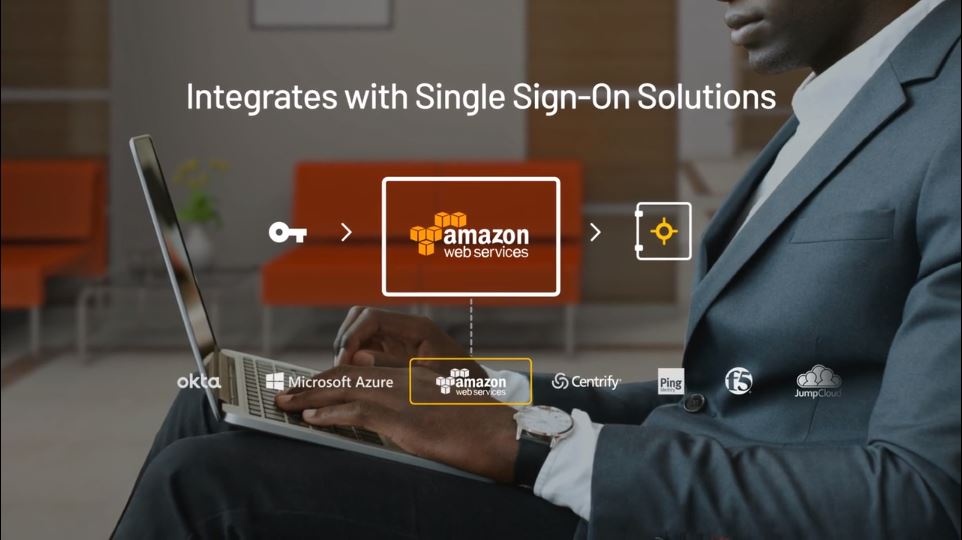
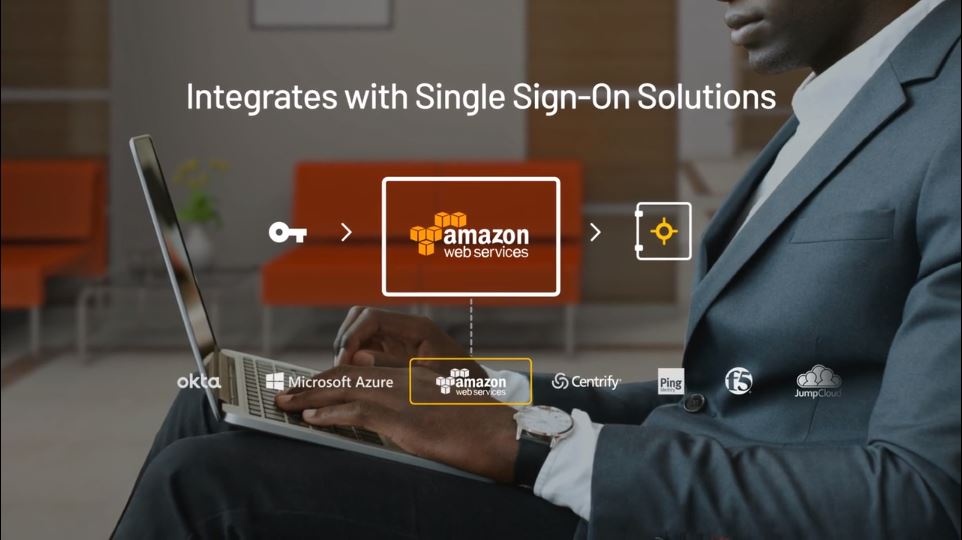
Keeper Comparison Details
Free trial: 30 Days
Pricing: $3.75 / Month
Feature summary: Password security, a critical part of cyber security.
Age of Software/Company: 9.7 Yrs
Distinctive features:
- Proximity / Wearable Support
- Dark Web / Breached Scan-Monitoring
- Digital Inheritance / Legacy
- Training
- Portable Edition
Industry thought leadership blog: Click to visit blog.
LastPass


LastPass Comparison Details
Free trial: 30 Days
Pricing: $3.00 / Month
Feature summary: No more password frustration. Easy onboarding, autofill passwords, etc.
Age of Software/Company: 18.3 Yrs
Distinctive features:
Industry thought leadership blog: Click to visit blog.
While there are infrequent issues like slow loading, LastPass has grown into a robust, powerful tool. LastPass is intuitive and gives peace of mind, knowing passwords are secure yet accessible.
Dashlane


Dashlane Comparison Details
Free trial: 30 Days
Pricing: $3.33 / Month
Feature summary: Conveniently fills your passwords, and personal info, on any device.
Age of Software/Company: 10.3 Yrs
Distinctive features:
Industry thought leadership blog: Click to visit blog.
Some users don't care for the “D” Dashlane icon that appears in a box while using a website but Dashlane password manager integrates with most platforms and provides easy-to-use desktop and mobile applications.
Bitwarden
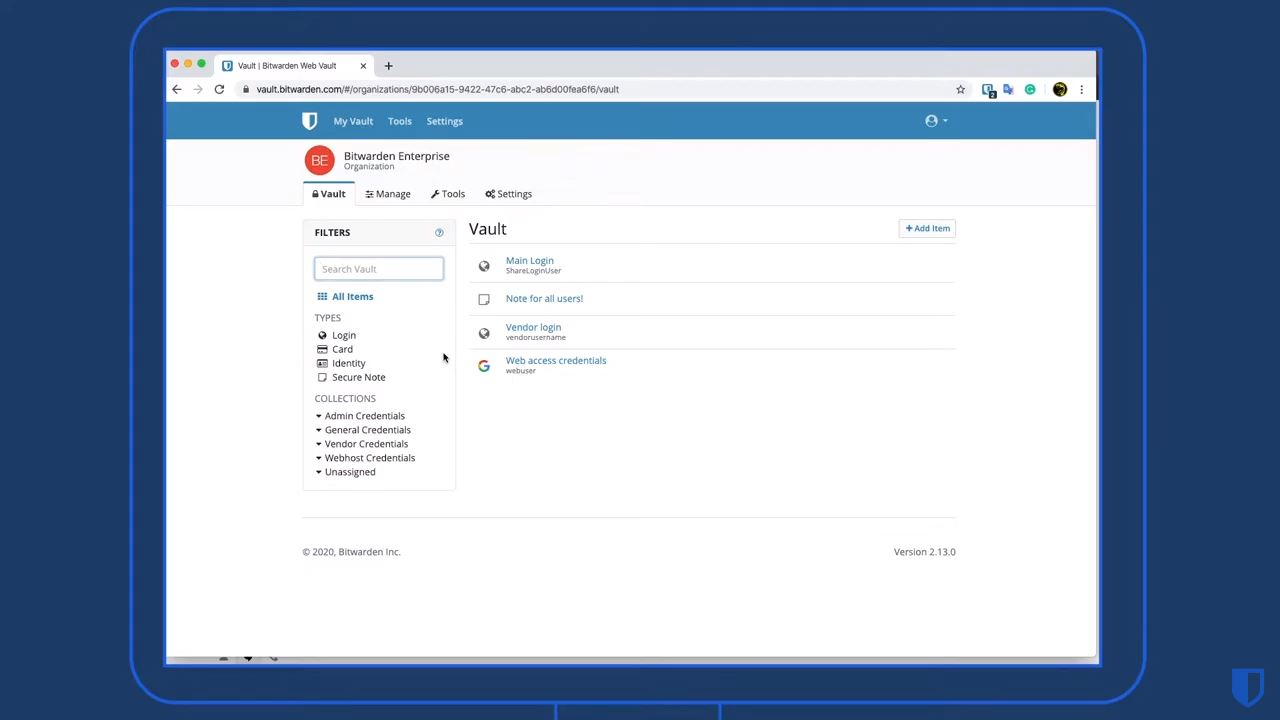
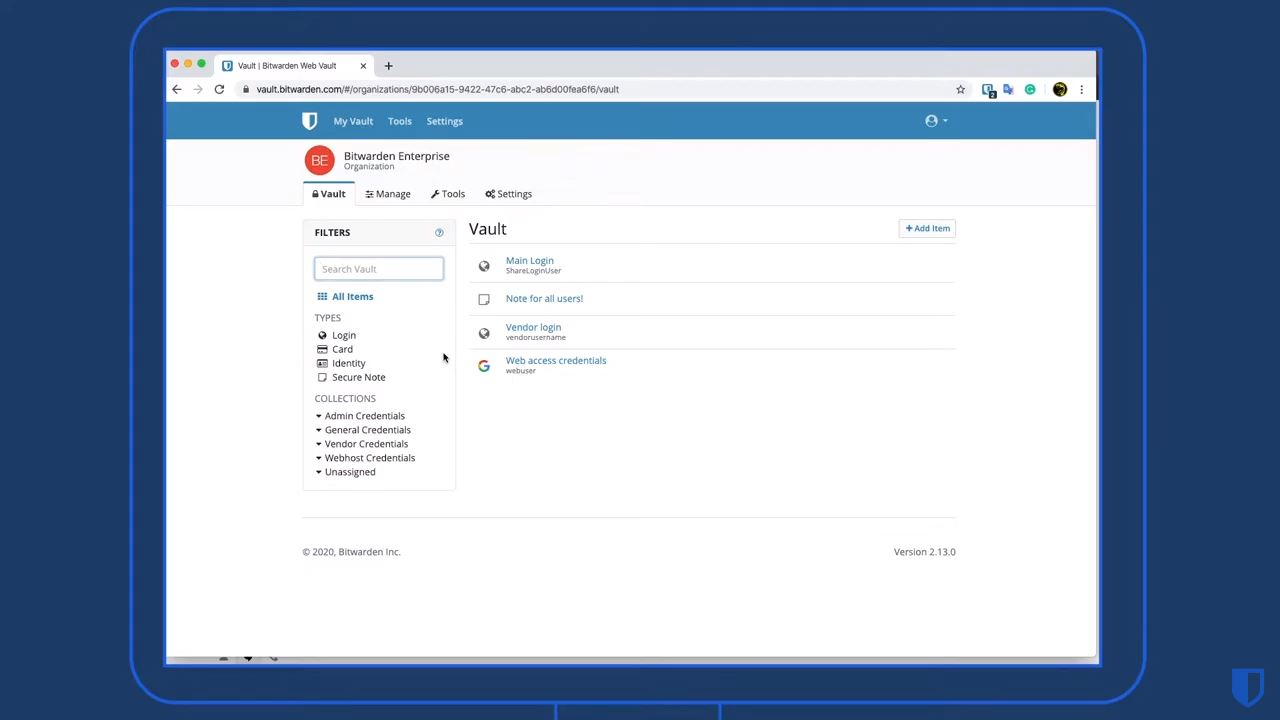
Bitwarden Comparison Details
Free trial: Limited
Pricing: $1.00 / Month
Feature summary: Control online password security on any device and keep personal information secure.
Age of Software/Company: 4.8 Yrs
Distinctive features:
Industry thought leadership blog: Click to visit blog.
Bitwarden is easy to set up and user-friendly. While browser plugins are sometimes difficult to understand at first, most users find it hard to find a weak point with this password manager.
LogMeOnce 7


LogMeOnce 7 Comparison Details
Free trial: Limited
Pricing: $2.50 / Month
Feature summary: Providing the right people access, at the appropriate time.
Age of Software/Company: 10.2 Yrs
Distinctive features:
- Dark Web / Breached Scan-Monitoring
- White-Label / Rebranding
- Digital Inheritance / Legacy
- Training
- Portable Edition
Password Boss
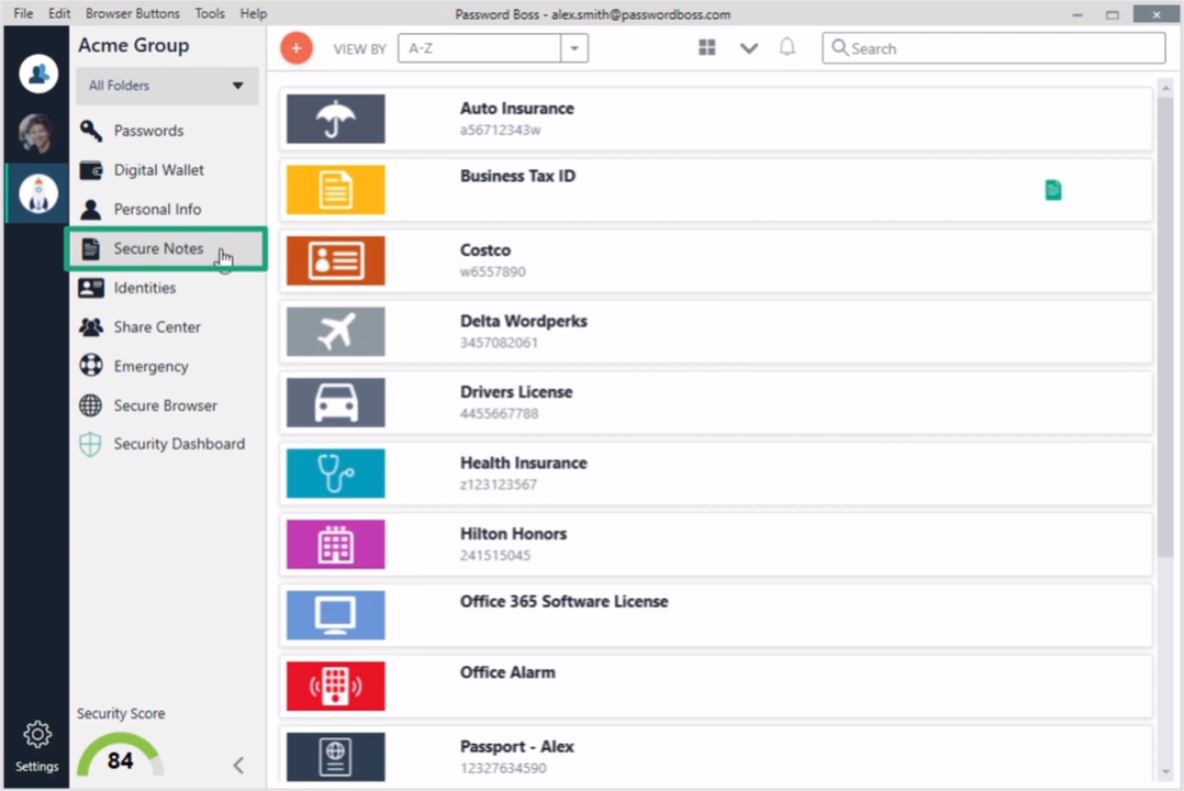
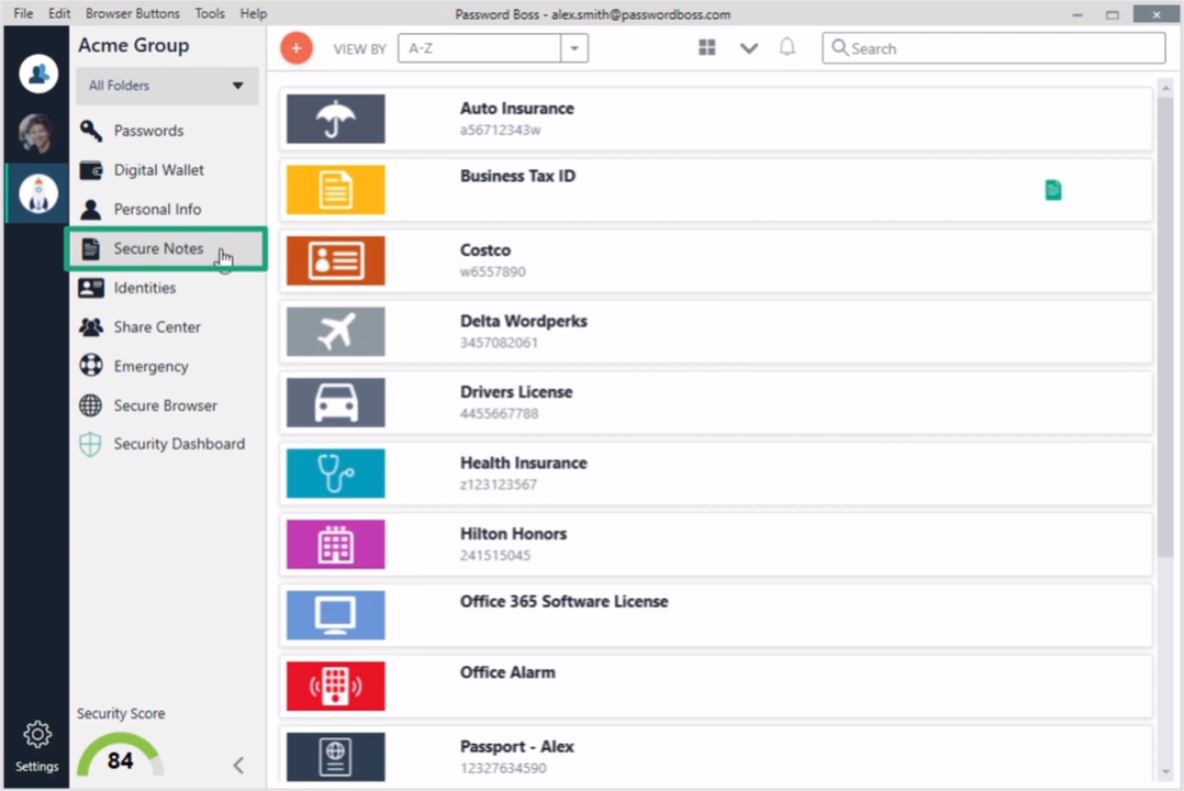
Password Boss Comparison Details
Free trial: 30 Days
Pricing: $3.00 / Month
Feature summary: There's only a need to remember one password. Password Boss remembers the rest and will even autofill.
Age of Software/Company: 18.5 Yrs
Distinctive features:
Industry thought leadership blog: Click to visit blog.
Best Password Boss Alternatives
1Password


1Password Comparison Details
Free trial: 30 Days
Pricing: $2.99 / Month
Feature summary: Protects and stores passwords and important info. You only have to remember one master password.
Age of Software/Company: 19.9 Yrs
Distinctive features:
Industry thought leadership blog: Click to visit blog.
Though there is a learning curve with 1Password, it integrates well with Apple. The automatic filling of passwords saves much time. For many users this popular tool has become indispensable.
RoboForm 8


RoboForm 8 Comparison Details
Free trial: 15 Days
Pricing: $39.95 / Year
Feature summary: A full service password manager.
Age of Software/Company: 21.5 Yrs
Distinctive features:
Industry thought leadership blog: Click to visit blog.
While Roboform 8 does take some time to learn, it easily allows the creation of shared folders for specific groups. Users also enjoy the Identities Feature that allows saving information like credit card numbers, addresses, etc.
Sticky Password


Sticky Password Comparison Details
Free trial: Limited
Pricing: $29.99 / Year
Feature summary: Protects text data, passwords, credit card numbers, etc. Syncs across other devices and provides autofill option.
Age of Software/Company: 16.8 Yrs
Distinctive features:
Industry thought leadership blog: Click to visit blog.
Best Sticky Password Alternatives
True Key by Intel Security


True Key by Intel Security Comparison Details
Free trial: Limited
Pricing: $19.99 / Year
Feature summary: Manage passwords automatically. Only sign in once, also provides autofill.
Age of Software/Company: 19.9 Yrs
Distinctive features:
Best True Key by Intel Security Alternatives
Myki Password Manager & Authenticator


Myki Password Manager & Authenticator Comparison Details
Free trial: Limited
Pricing: $3.99 / Year
Feature summary: Safely manage and store passwords offline, away from the cloud.
Age of Software/Company: 20.6 Yrs
Distinctive features:
Industry thought leadership blog: Click to visit blog.
Best Myki Password Manager & Authenticator Alternatives
Myki Password Manager & Authenticator provides great support. While setting up Myki can be a little confusing, users enjoy the “wallet” feature, the Multi-factor Authentication integration and the fact that passwords are stored on users' devices rather than the cloud.
Pleasant Password Server


Pleasant Password Server Comparison Details
Free trial: 30 Days
Pricing: $9.50
Feature summary: Works with “Password Safe” and with “KeePass Password Safe”. Award winning password management.
Age of Software/Company: 9.9 Yrs
Distinctive features:
Best Pleasant Password Server Alternatives
While it may not be extremely attractive, Pleasant Password Server is compatible with KeePass and easy to use. Users also enjoy the ability to make a password vault that is centrally stored, shared, and managed.
Avira Password Manager


Avira Password Manager Comparison Details
Free trial: Limited
Pricing: $22.99
Feature summary: User only needs to remember one master password. Avira Password Manager remembers the rest.
Age of Software/Company: 2.1 Yrs
Industry thought leadership blog: Click to visit blog.
Best Avira Password Manager Alternatives
Enpass Password Manager
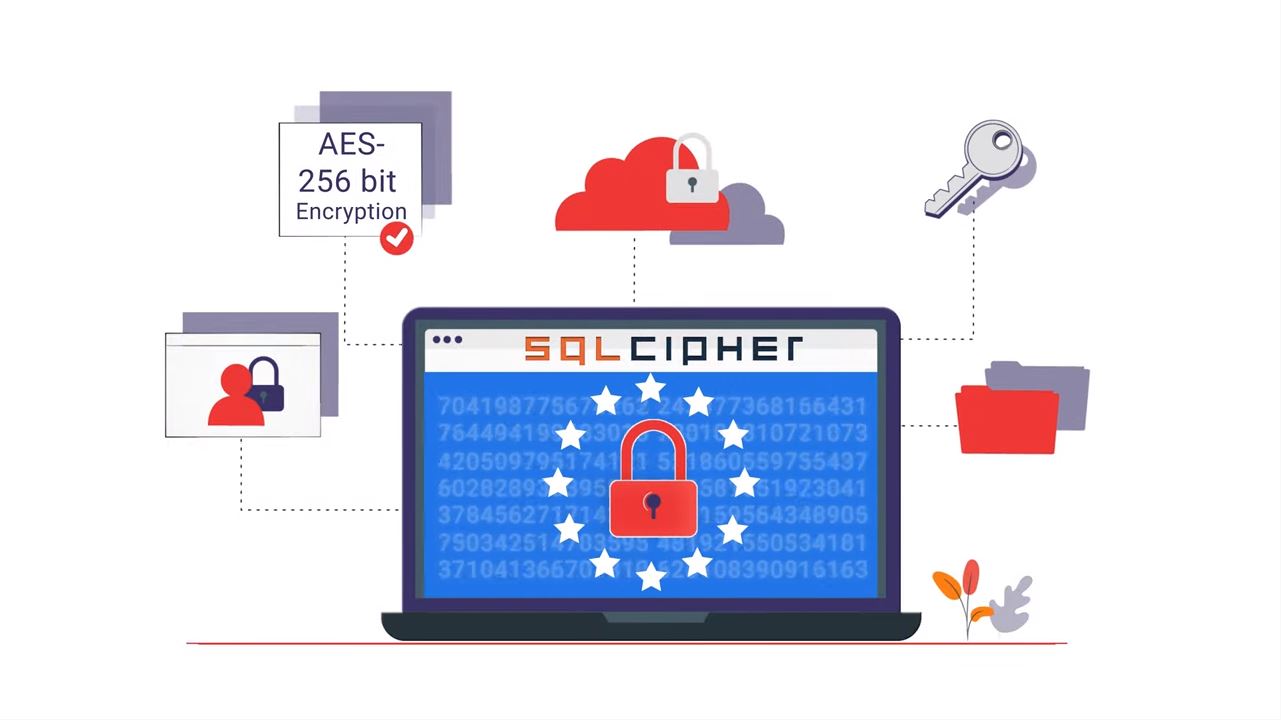
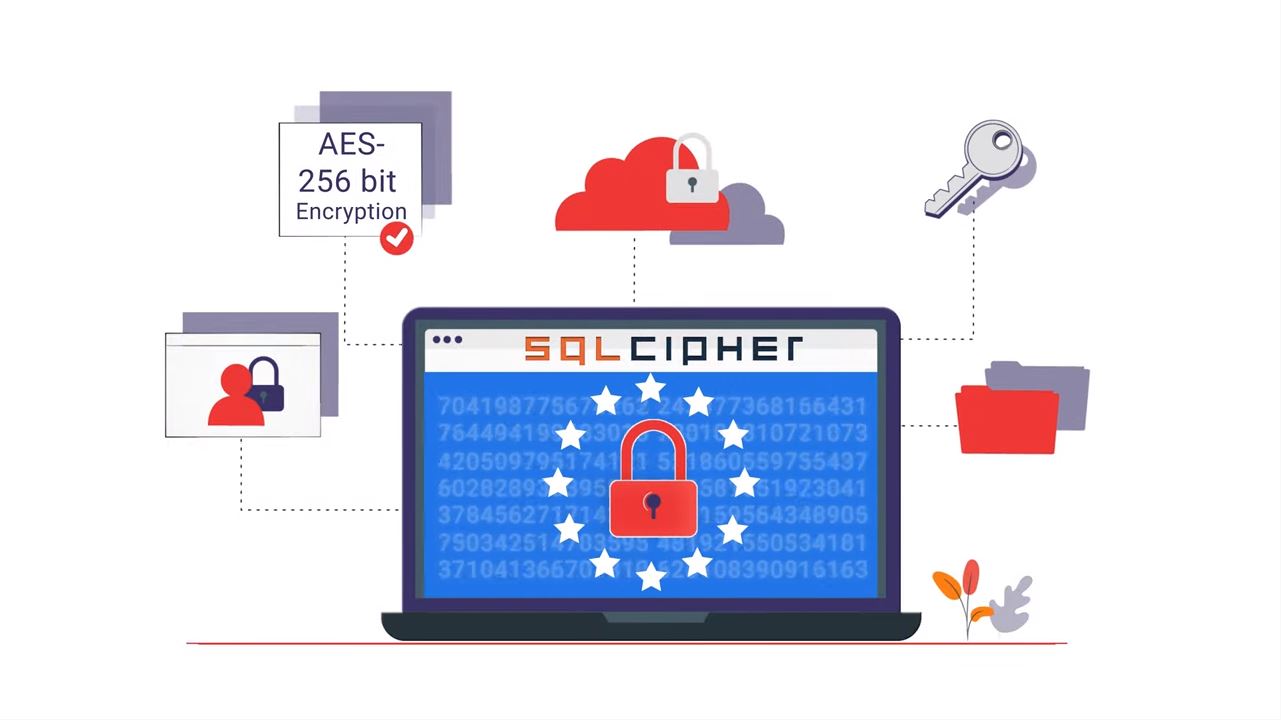
Enpass Password Manager Comparison Details
Free trial: Limited
Pricing: $2.00 / Month
Feature summary: Not only password management but also provides handy access to social security numbers, credit cards, and other credentials.
Age of Software/Company: 6.5 Yrs
Distinctive features:
Industry thought leadership blog: Click to visit blog.
Best Enpass Password Manager Alternatives
Enpass Password Manager app stores users passwords and other info offline and encrypted, on users’ devices. While it doesn’t offer advanced features like two-factor authentication and account inheritance, it does allow users to synchronize their data between different devices using various cloud storage services.
SaferPass


SaferPass Comparison Details
Free trial: Limited
Pricing: $1.99 / Month
Feature summary: Safe and Simple, securely access your passwords across many platforms.
Age of Software/Company: 5.8 Yrs
Distinctive features:
Industry thought leadership blog: Click to visit blog.
Bolt SaaS
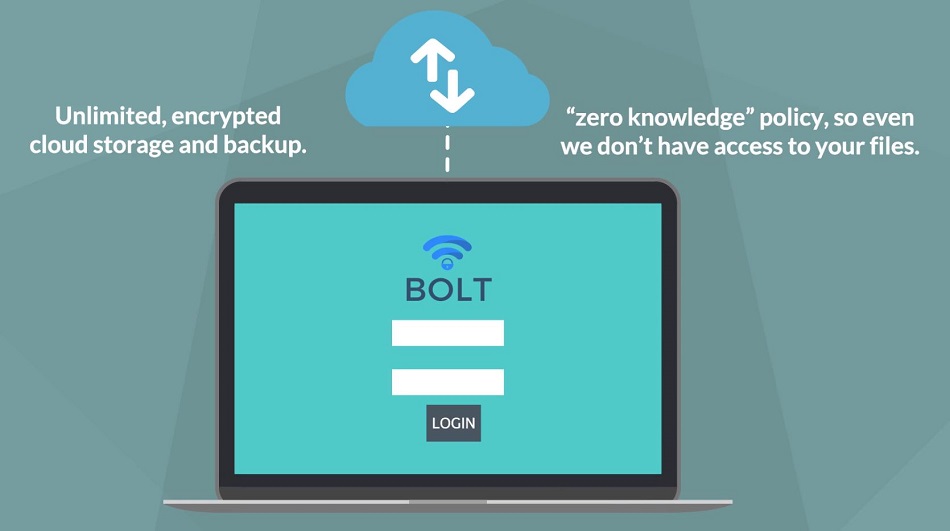
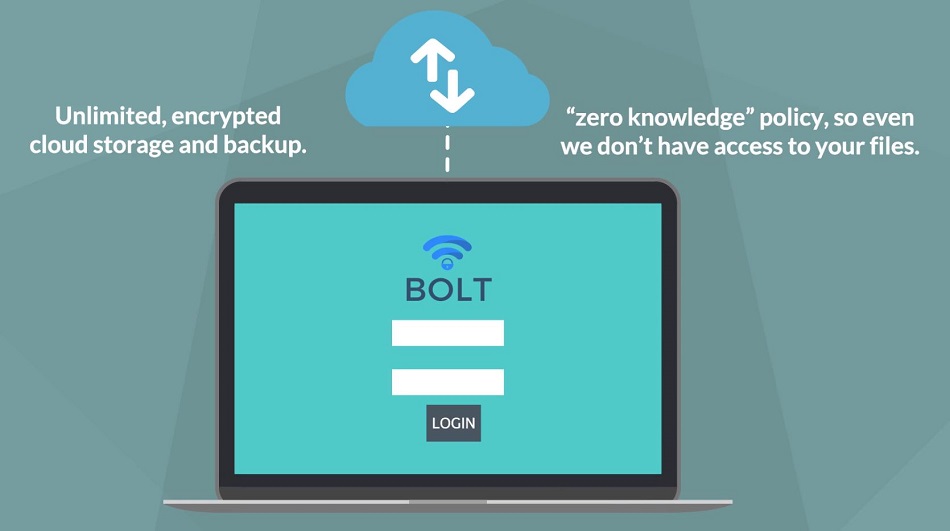
Bolt SaaS Comparison Details
Free trial: No
Pricing: $125.00 / 6 Months
Feature summary: Provides anonymous browsing, safe backups, password protection, and secure info storage.
Age of Software/Company: 3.1 Yrs
Symantec Norton Password Manager


Symantec Norton Password Manager Comparison Details
Free trial: Fully Free
Pricing: Free
Feature summary: No more forgetting or writing down passwords with this reliable password manager.
Age of Software/Company: 1.8 Yrs
Distinctive features:
Best Symantec Norton Password Manager Alternatives
While installation can take a bit of work, Symantec Norton Password Manager is an efficient mixture of effectiveness and good price. It's also easy to use.
RememBear
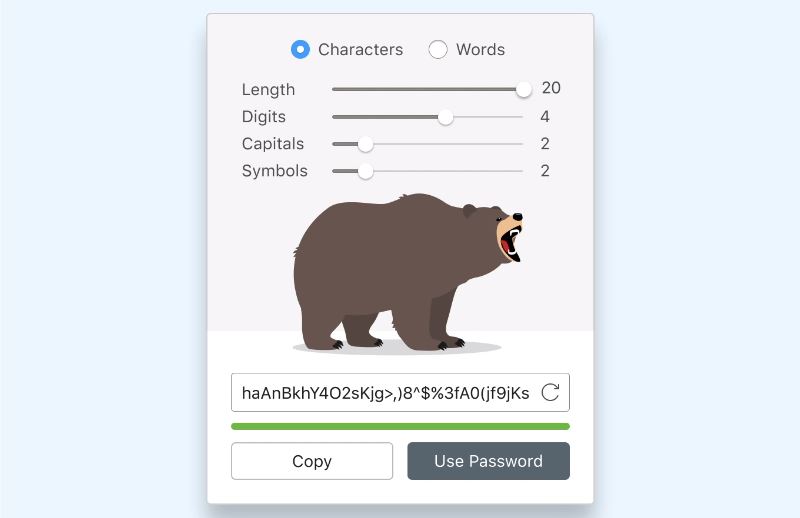
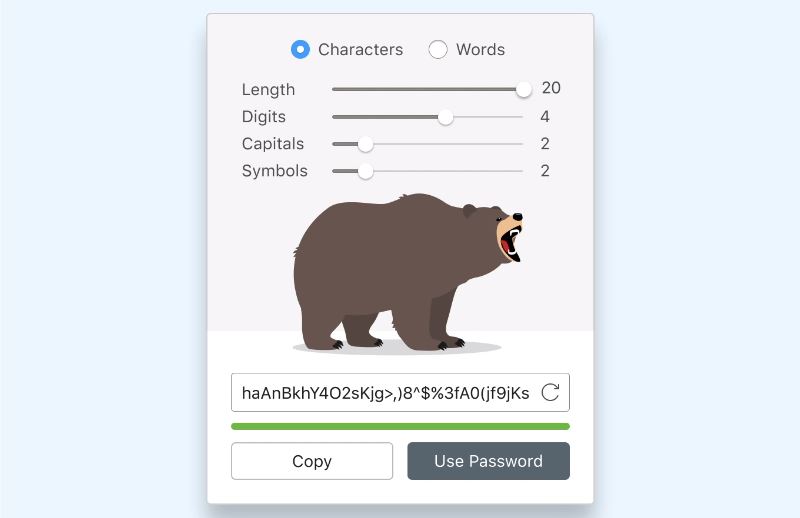
RememBear Comparison Details
Free trial: Limited
Pricing: $3.00 / Month
Feature summary: Visually pleasant, it saves you time by storing and auto filling passwords.
Age of Software/Company: 19.0 Yrs
Distinctive features:
Industry thought leadership blog: Click to visit blog.
While some users report confusion setting it up RememBear syncs across devices and provides a humorous website. It’s easy to import notes, passwords, and data from other password managers.
NordPass


NordPass Comparison Details
Free trial: Limited
Pricing: $1.49 / Month
Feature summary: Keep passwords in a single place: secure and organized.
Age of Software/Company: 3.1 Yrs
Industry thought leadership blog: Click to visit blog.
KeePass 2.45
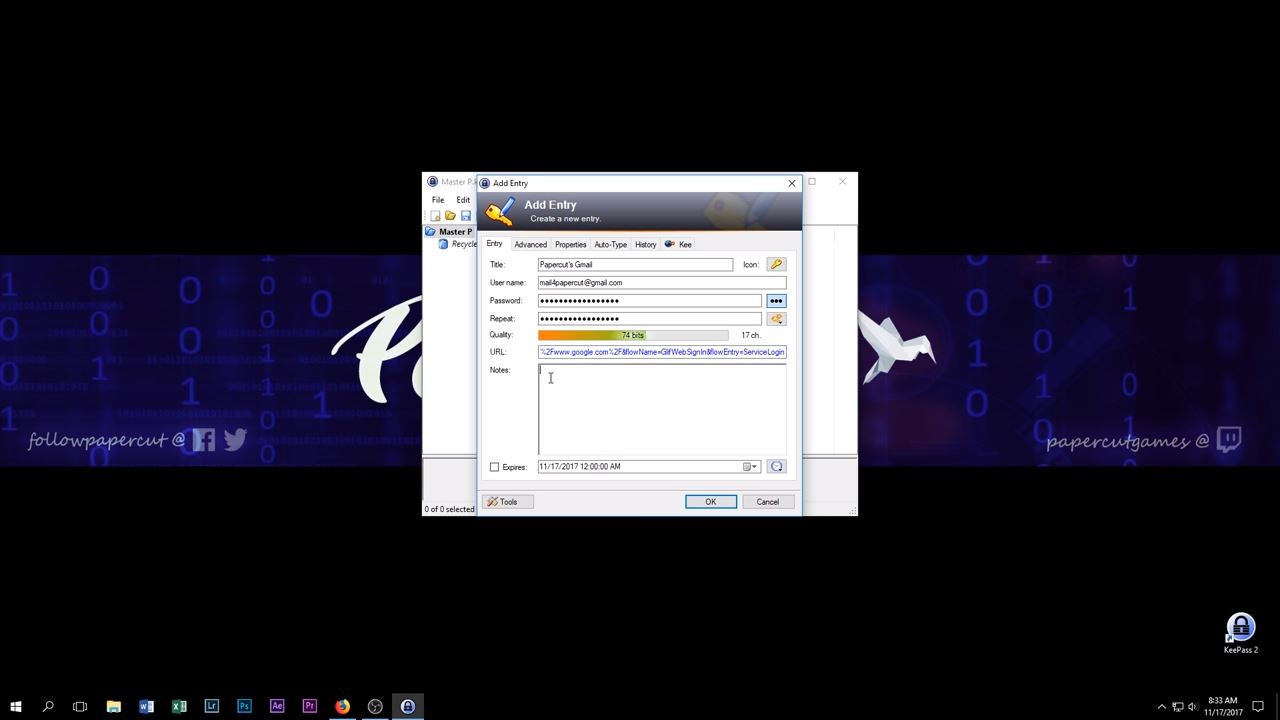
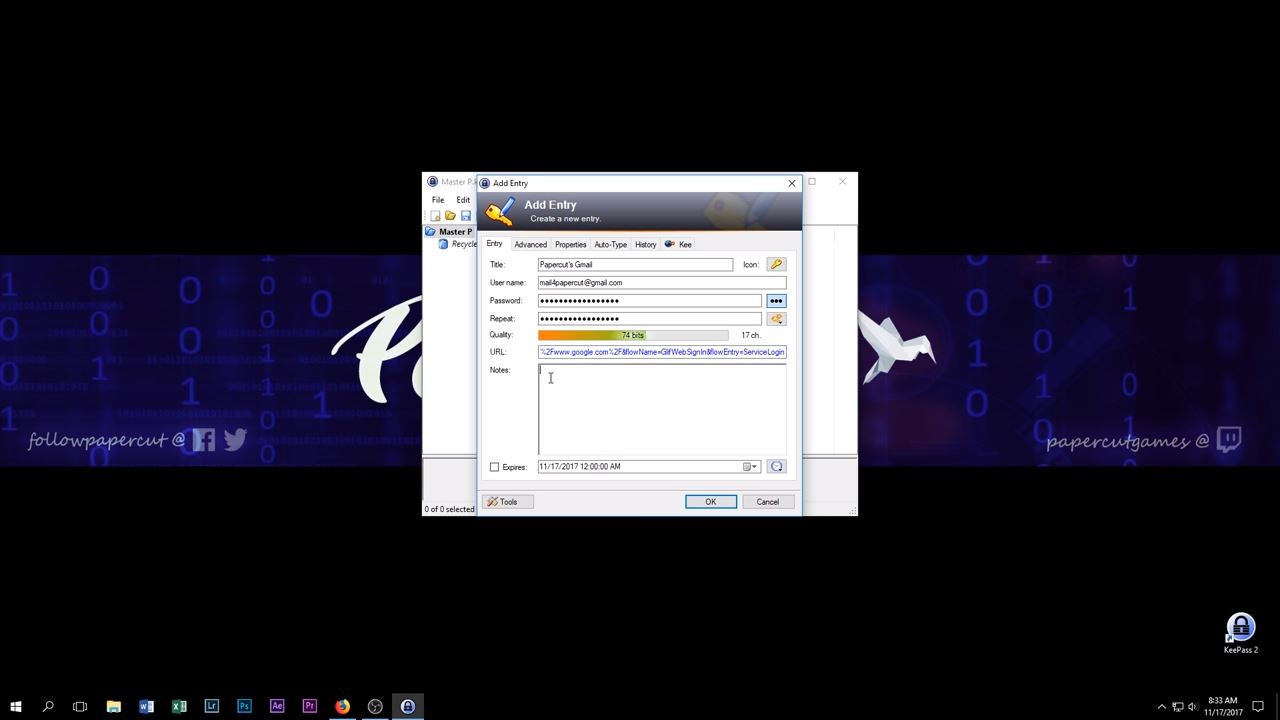
KeePass 2.45 Comparison Details
Free trial: Fully Free
Pricing: Free
Feature summary: Free, open source, light-weight and easy-to-use password manager.
Age of Software/Company: 14.7 Yrs
Distinctive features:
Industry thought leadership blog: Click to visit blog.
Best KeePass 2.45 Alternatives
KeePass 2.45 provides 256-bit encryption. The layout and icons could stand updating, but users enjoy it’s reliability, the nice accounts grouping function, and auto filling of passwords.
KeePassXC


KeePassXC Comparison Details
Free trial: Fully Free
Pricing: Free
Feature summary: Safely stores your passwords and provides convenient auto filling into websites and applications.
Age of Software/Company: 4.6 Yrs
Distinctive features:
Industry thought leadership blog: Click to visit blog.
KeePassXC is easy to learn and great for users who want to control all aspects of their personal data. The flatpak version sometimes fails at saving files but KeePass uses local storage as opposed to the cloud and provides secure browser integration plugins.
Zoho Vault


Zoho Vault Comparison Details
Free trial: Limited
Pricing: $0.90 / Year
Feature summary: Store, manage and share passwords, great for teams.
Age of Software/Company: 8.5 Yrs
Industry thought leadership blog: Click to visit blog.
Most users enjoy Zoho Vault’s ease of use, the two factor authentication option, and the mobile app. A possible improvement would be a password generator included in the right-click auto fill function.
PassCamp
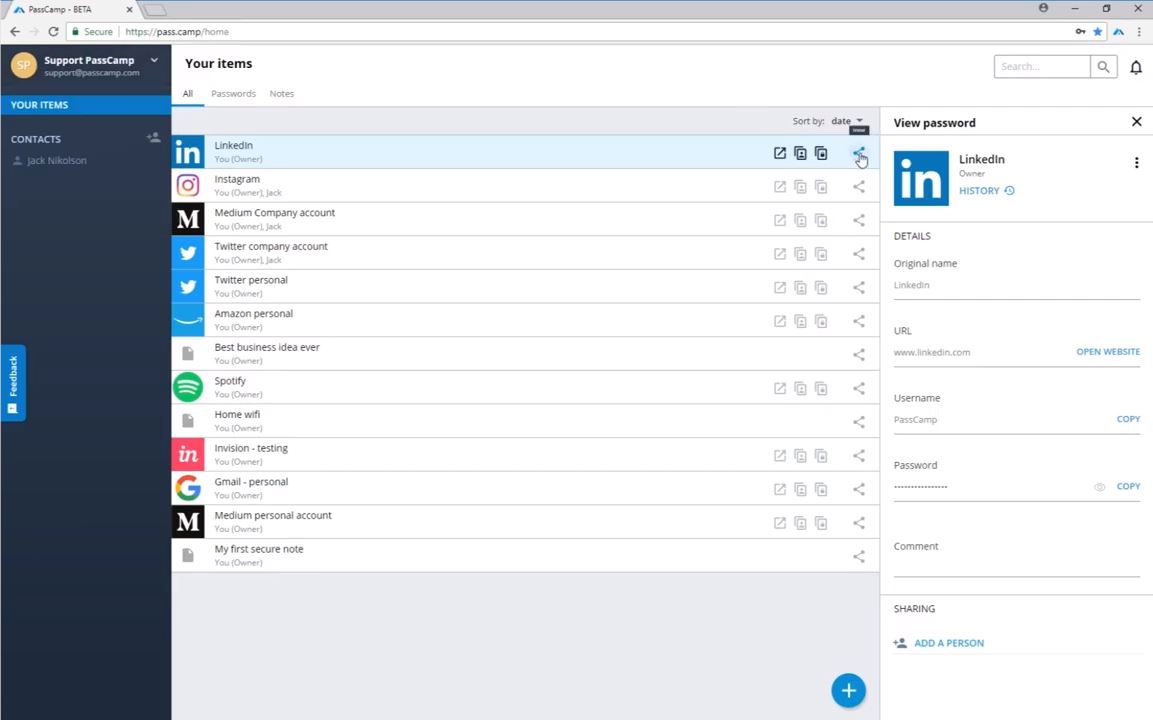
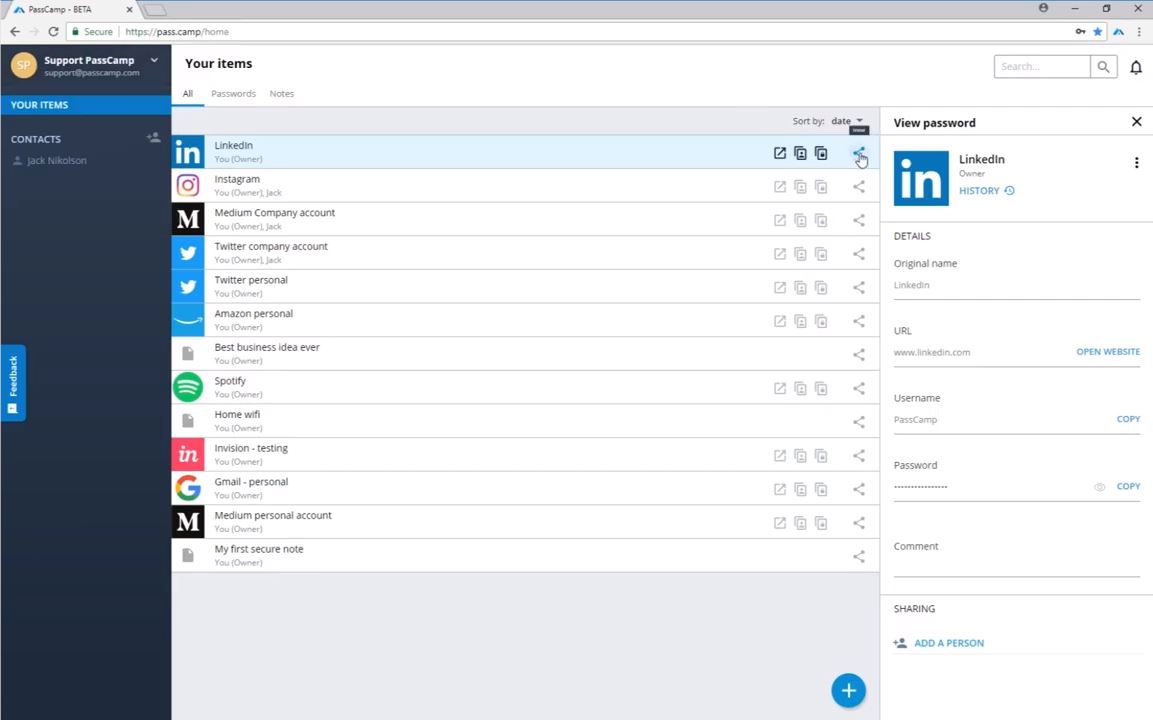
PassCamp Comparison Details
Free trial: Limited
Pricing: $4.00 / Month
Feature summary: Provides password management for teams, effectively protects data privacy for your company.
Age of Software/Company: 10.6 Yrs
Distinctive features:
Industry thought leadership blog: Click to visit blog.
Hypervault
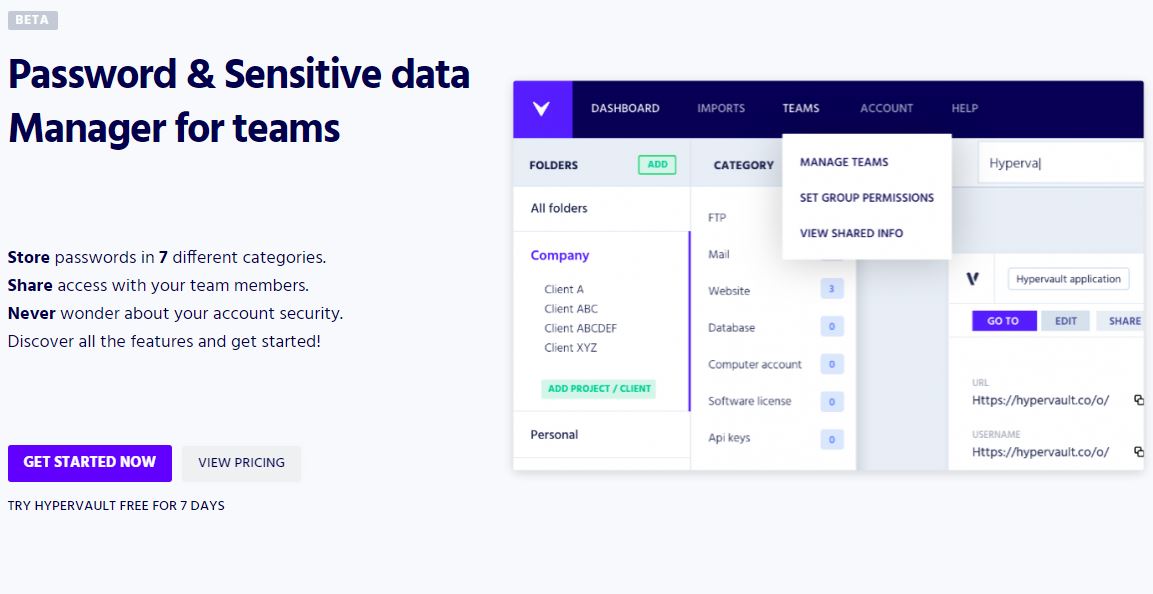
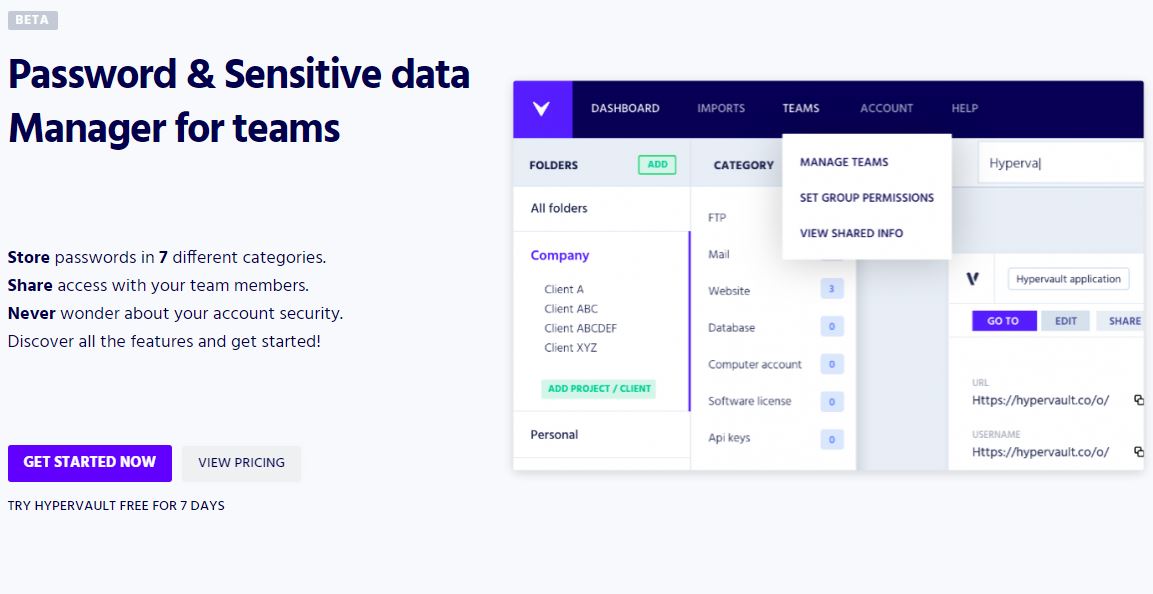
Hypervault Comparison Details
Free trial: 7 Days
Pricing: $2.50 / Month
Feature summary: Great team password manager, protects sensitive data.
Age of Software/Company: 2.0 Yrs
Distinctive features:
Blur
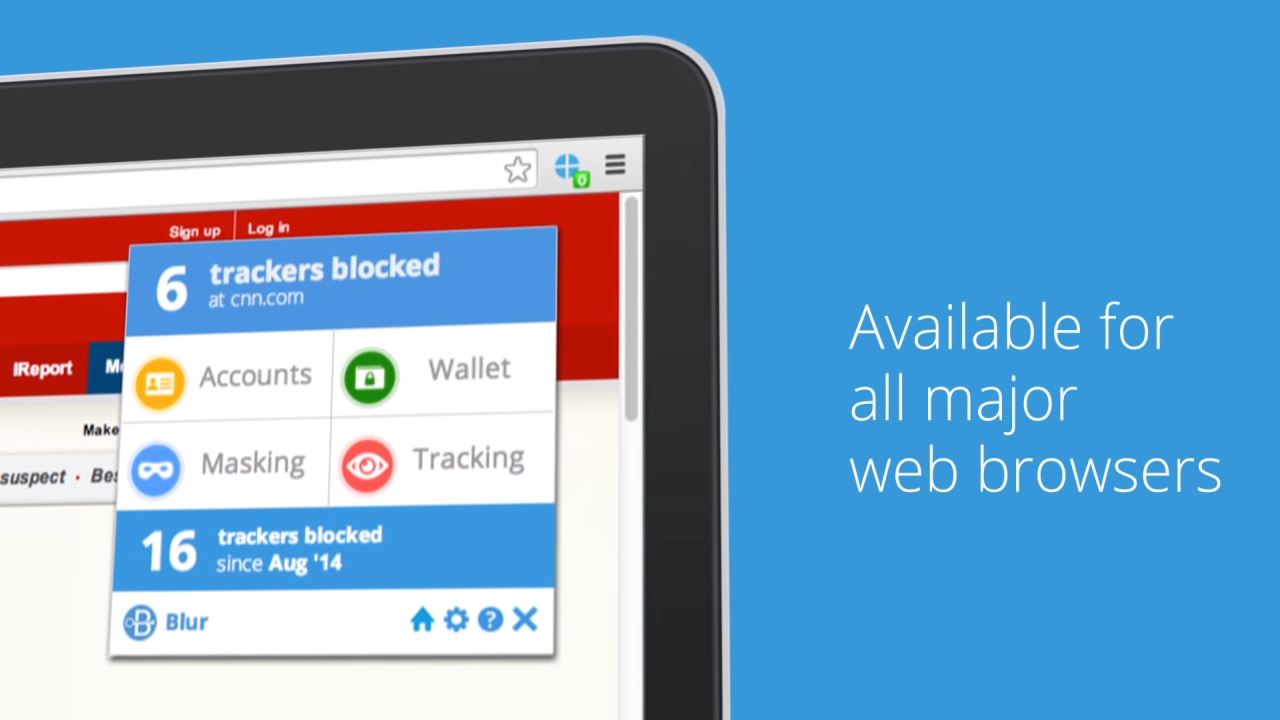
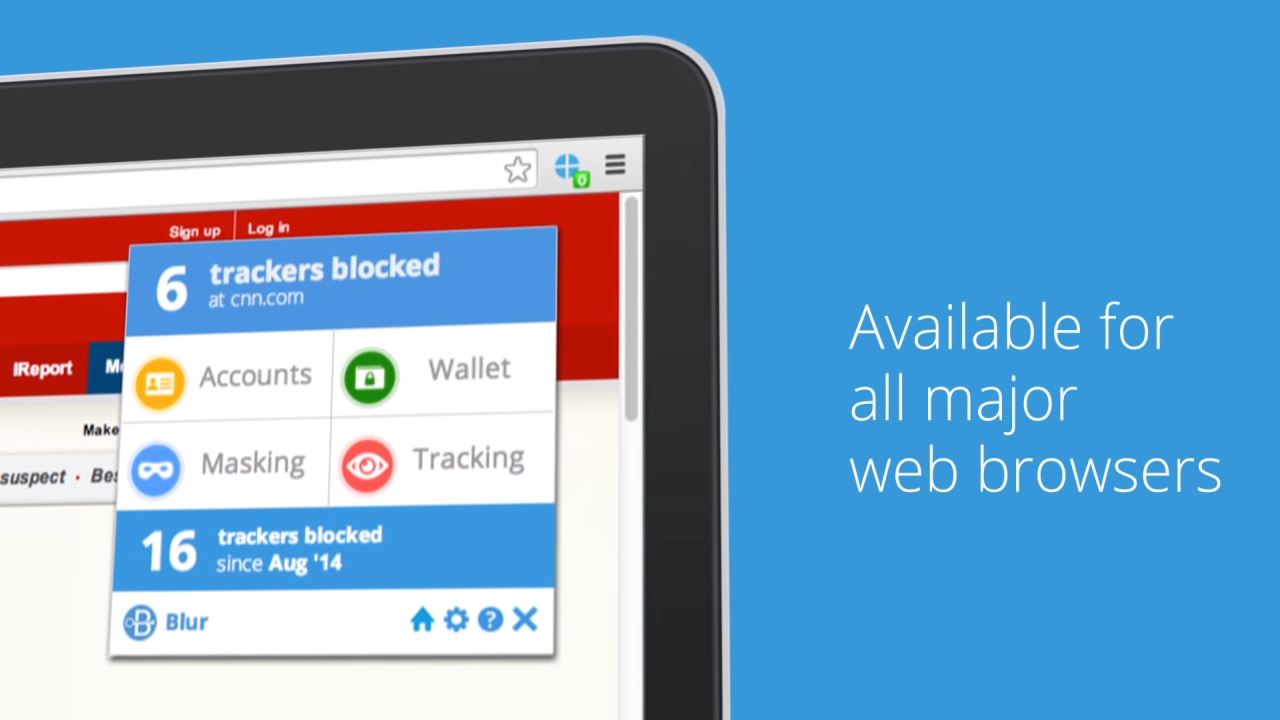
Blur Comparison Details
Free trial: Limited
Pricing: $14.99 / Month
Feature summary: Provides password management for browsers or smartphones. Provides privacy and ability to make payments.
Age of Software/Company: 19.5 Yrs
Distinctive features:
Industry thought leadership blog: Click to visit blog.
Passbolt


Passbolt Comparison Details
Free trial: Limited
Pricing: $23.50 / Month
Feature summary: Works well for teams. Extendable to allow more functionality.
Age of Software/Company: 10.2 Yrs
Distinctive features:
Industry thought leadership blog: Click to visit blog.
Password Safe
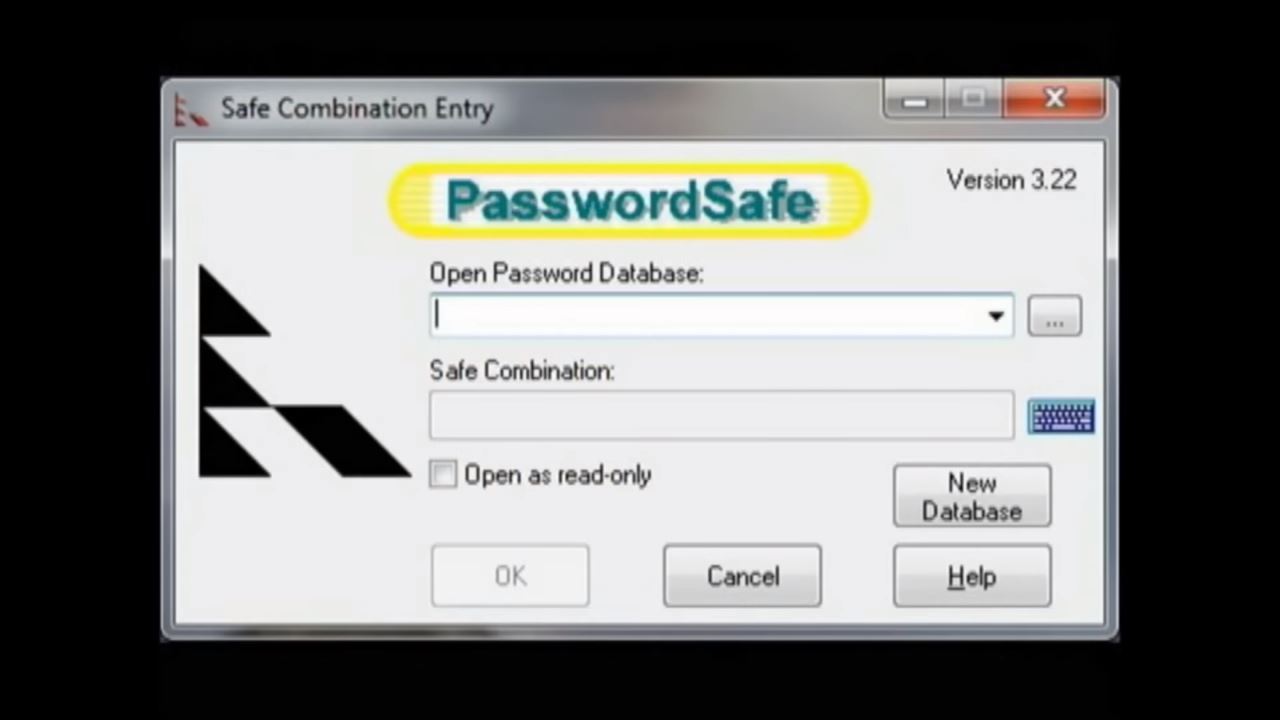
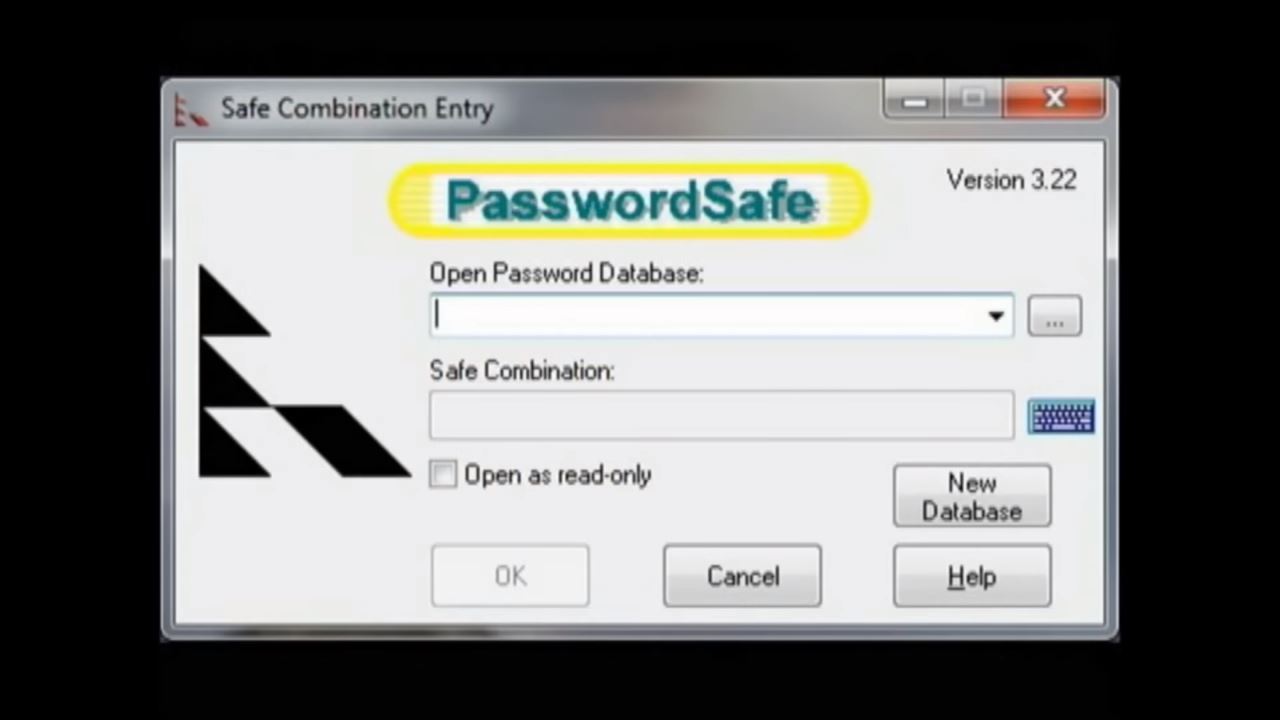
Password Safe Comparison Details
Free trial: Fully Free
Pricing: Free
Feature summary: Quick install, open-source, encrypted password management.
Age of Software/Company: 19.6 Yrs
Distinctive features:
Industry thought leadership blog: Click to visit blog.
Best Password Safe Alternatives
While there are not a lot of import options with Password Safe, users enjoy that it is straightforward and has local data encryption. Using a flash drive will afford the user some portability.
TeamPassword


TeamPassword Comparison Details
Free trial: 15 Days
Pricing: $15.00 / Month
Feature summary: Works great for teams, a manager that secures your important info.
Age of Software/Company: 2.8 Yrs
Industry thought leadership blog: Click to visit blog.
Best TeamPassword Alternatives
Passwork


Passwork Comparison Details
Free trial: Limited
Pricing: $490
Feature summary: Allows your staff to quickly find the correct passwords. Provides secure data storage, admin controls the various changes.
Age of Software/Company: 3.3 Yrs
Kaspersky Password Manager
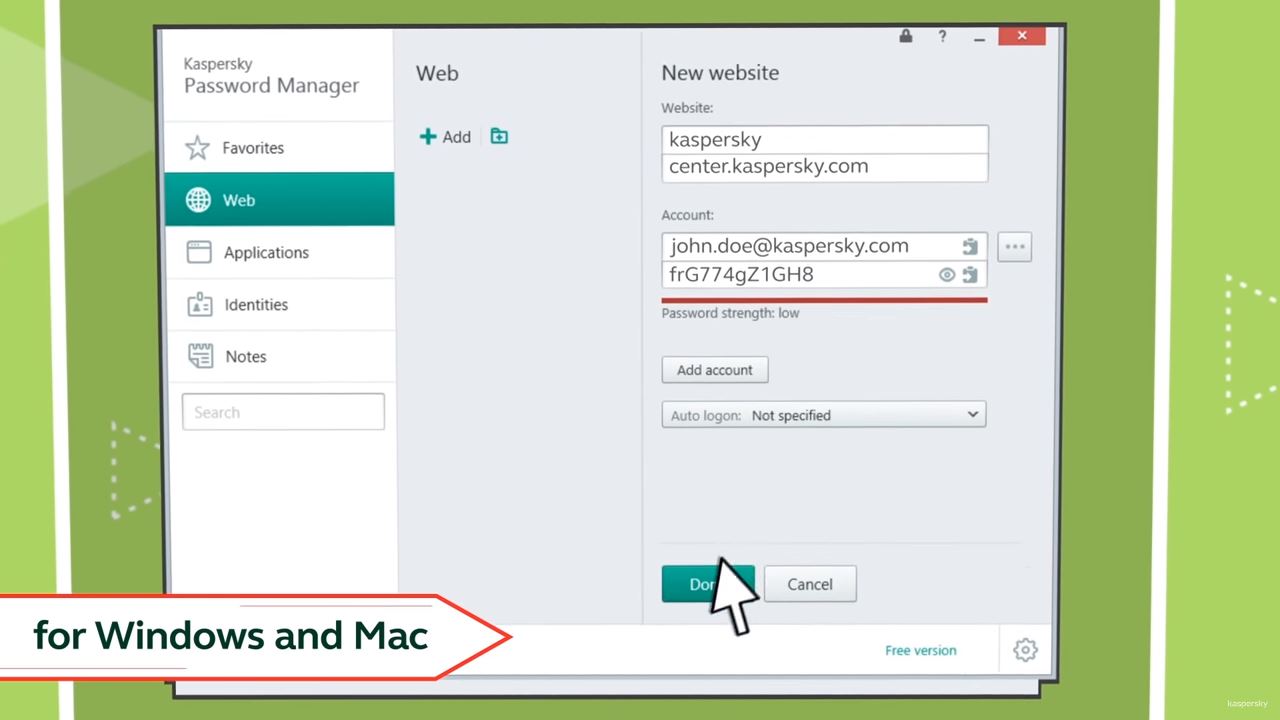
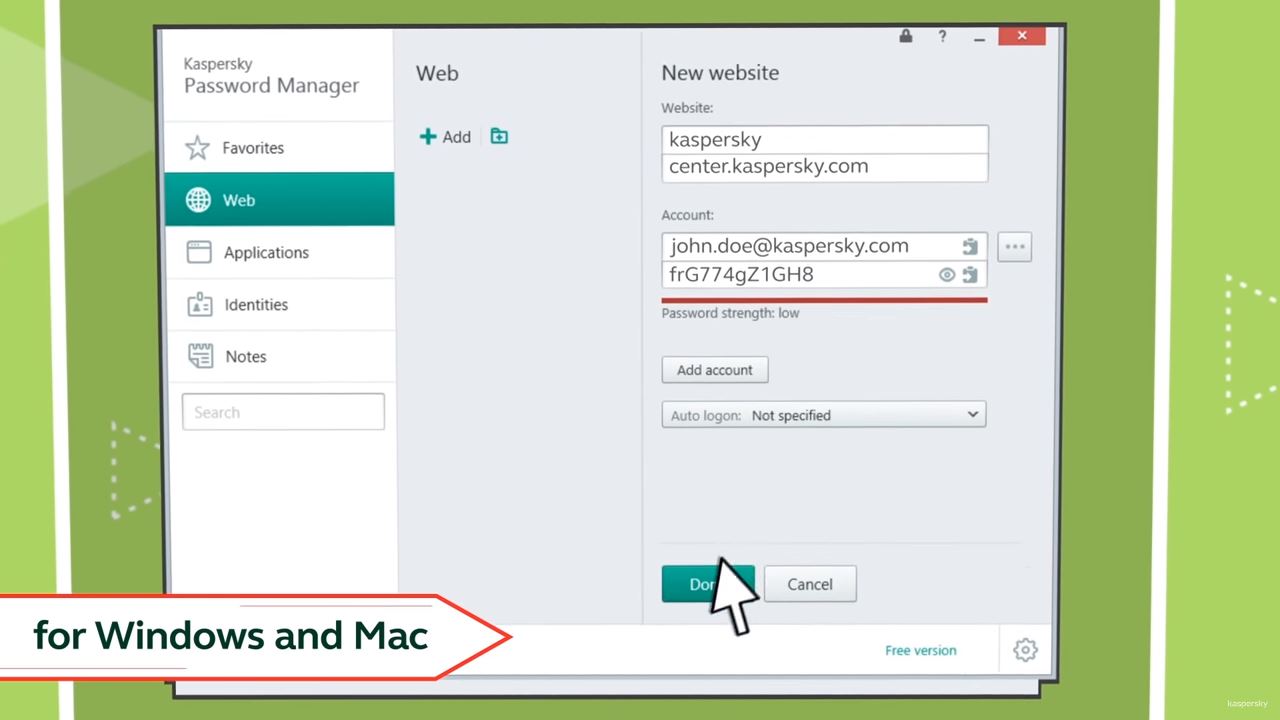
Kaspersky Password Manager Comparison Details
Free trial: Limited
Pricing: $14.99 / Year
Feature summary: In addition to easy access to your account, it provides secure digital storage for important personal information.
Age of Software/Company: 4.2 Yrs
Industry thought leadership blog: Click to visit blog.
Best Kaspersky Password Manager Alternatives
Forghetti


Forghetti Comparison Details
Free trial: Limited
Pricing: $1.99 / Month
Feature summary: Have peace of mind with your passwords. There is only the need to remember your personal doodle.
Age of Software/Company: 3.1 Yrs
Industry thought leadership blog: Click to visit blog.
PeoplePassword


PeoplePassword Comparison Details
Free trial: Limited
Pricing: $4,995
Feature summary: Microsoft Active Directory users can now enjoy a web based, reliable, self-service password reset (SSPR) option.
Age of Software/Company: 17.5 Yrs
Industry thought leadership blog: Click to visit blog.
Best PeoplePassword Alternatives
Passpack 8
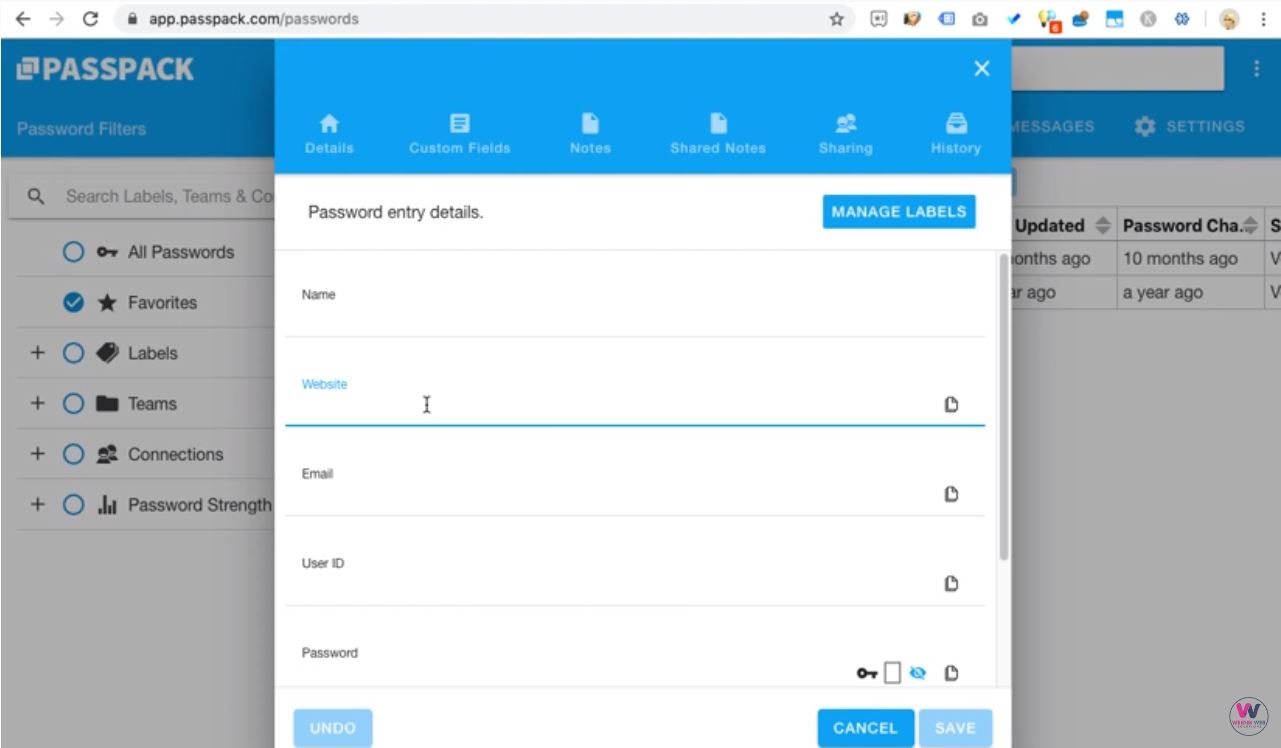
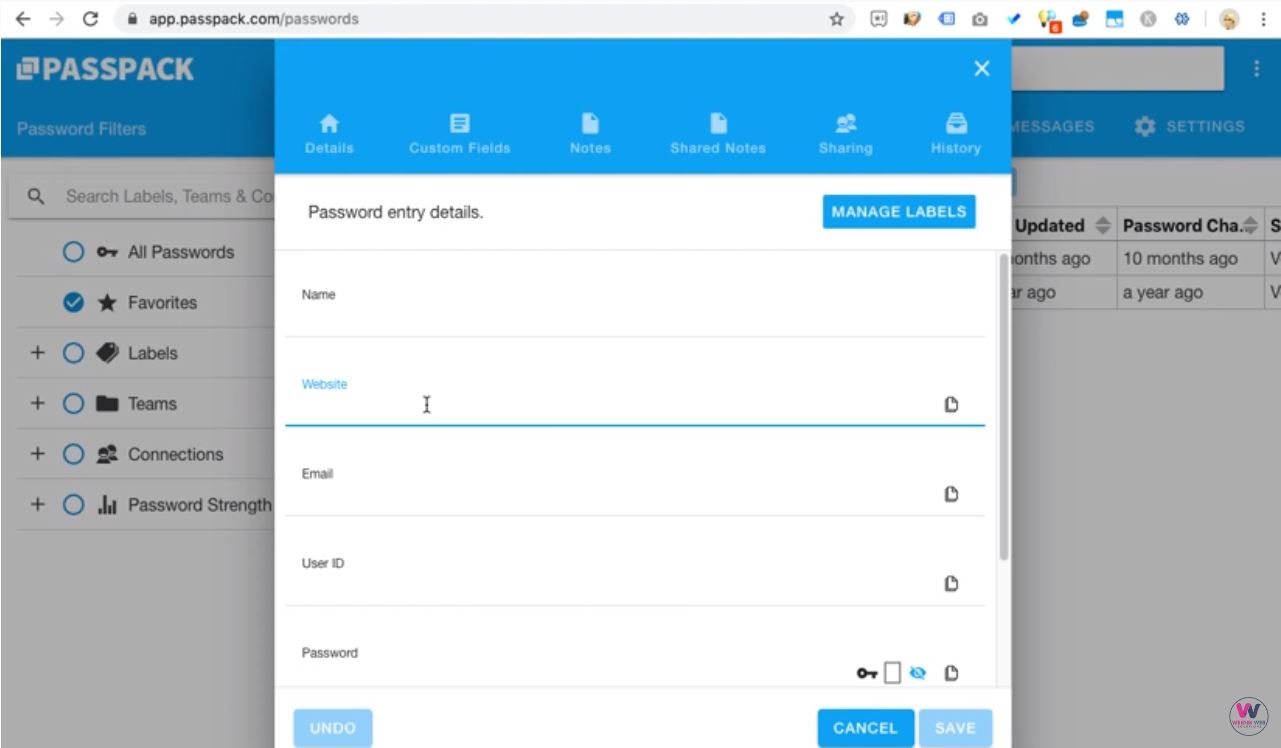
Passpack 8 Comparison Details
Free trial: No
Pricing: $18.00 / Year
Age of Software/Company: 14.7 Yrs
Industry thought leadership blog: Click to visit blog.
EssentialPIM
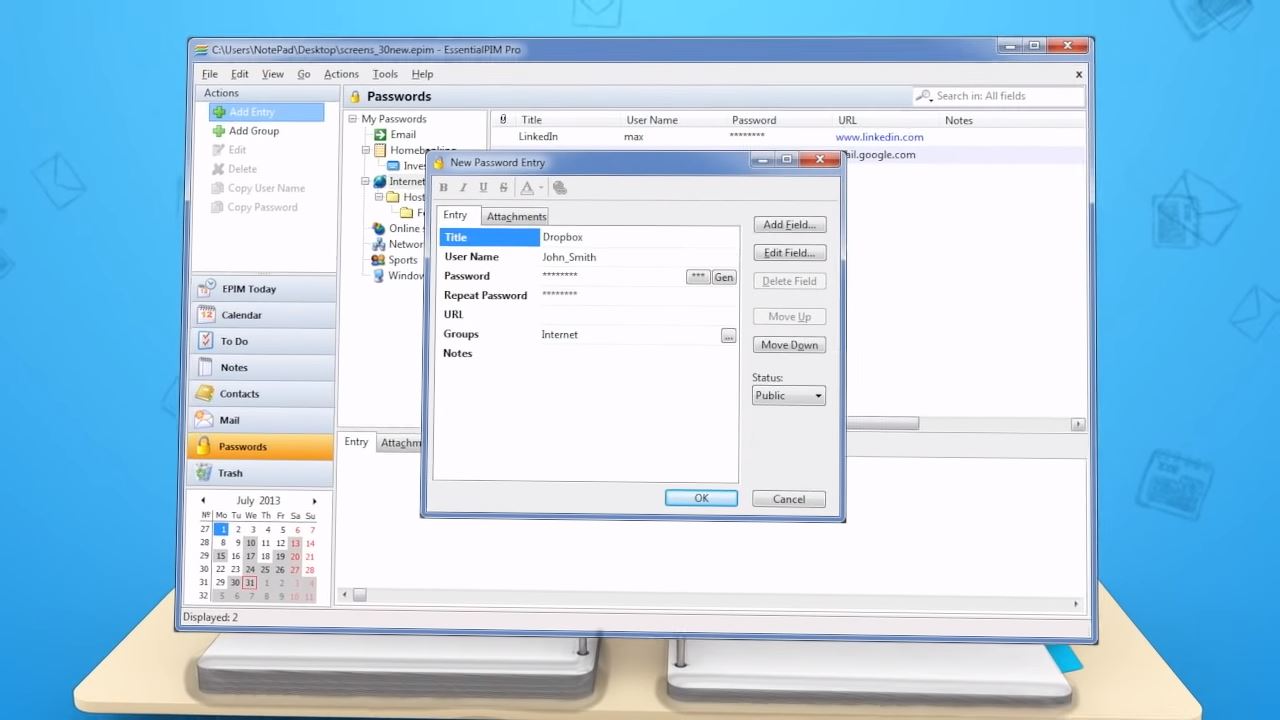
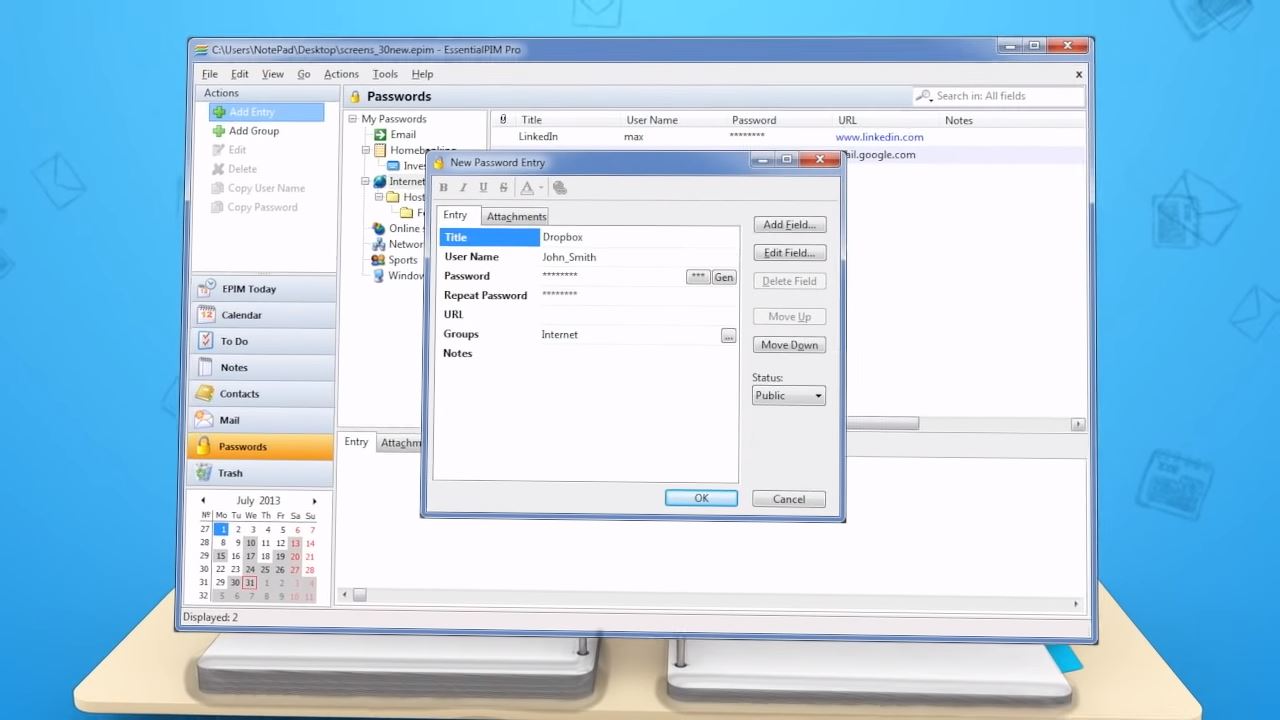
EssentialPIM Comparison Details
Free trial: Limited
Pricing: $39.95
Feature summary: Manage tasks, notes, appointments, contacts, passwords and email messages using various platforms or using the cloud.
Age of Software/Company: 16.7 Yrs
Distinctive features:
Industry thought leadership blog: Click to visit blog.
Best EssentialPIM Alternatives
With great, easy to use features, EssentialPIM provides a way for users to organize their whole day. While it doesn't provide attached voice notes to documents, users can manage everything from emails and to-do lists, to commitments and passwords.
Password Reset PRO


Password Reset PRO Comparison Details
Free trial: 30 Days
Pricing: $598.00
Feature summary: Microsoft Active Directory users will enjoy managing identity info and using self service password reset (SSPR).
Age of Software/Company: 8.4 Yrs
Best Password Reset PRO Alternatives
Password Reminder PRO


Password Reminder PRO Comparison Details
Free trial: 30 Days
Pricing: $299.00
Feature summary: Microsoft Active Directory users can now receive notification of expiring domain passwords. Stay ahead of issues.
Age of Software/Company: 5.1 Yrs
Best Password Reminder PRO Alternatives
Password Depot 15


Password Depot 15 Comparison Details
Free trial: 30 Days
Pricing: $59.00
Feature summary: Protects your documents and passwords reliably. At home or at a large company, no more unauthorized access.
Age of Software/Company: 19.3 Yrs
Industry thought leadership blog: Click to visit blog.
Best Password Depot 15 Alternatives
Simply Sync Password 3.5


Simply Sync Password 3.5 Comparison Details
Free trial: Limited
Pricing: Available Upon Request
Feature summary: Synchronizes Active Directory properties such as user and groups. Provides two-way sync, use Simply Sync Server to manage client configuration.
Age of Software/Company: 9.1 Yrs
Best Simply Sync Password 3.5 Alternatives
Password Locker


Password Locker Comparison Details
Free trial: Limited
Pricing: Available Upon Request
Feature summary: No more lost passwords, easily view and store passwords.
Age of Software/Company: 3.1 Yrs
Best Password Locker Alternatives
LogonBox


LogonBox Comparison Details
Free trial: Limited
Pricing: Available Upon Request
Feature summary: Password self-service for today's workplace.
Age of Software/Company: 2.3 Yrs
Distinctive features:
Industry thought leadership blog: Click to visit blog.
Drive Password


Drive Password Comparison Details
Free trial: Limited
Pricing: $16.00 / Month
Feature summary: Efficiently preserves your passwords.
Age of Software/Company: 4.2 Yrs
Industry thought leadership blog: Click to visit blog.
Best Drive Password Alternatives
Keyreel
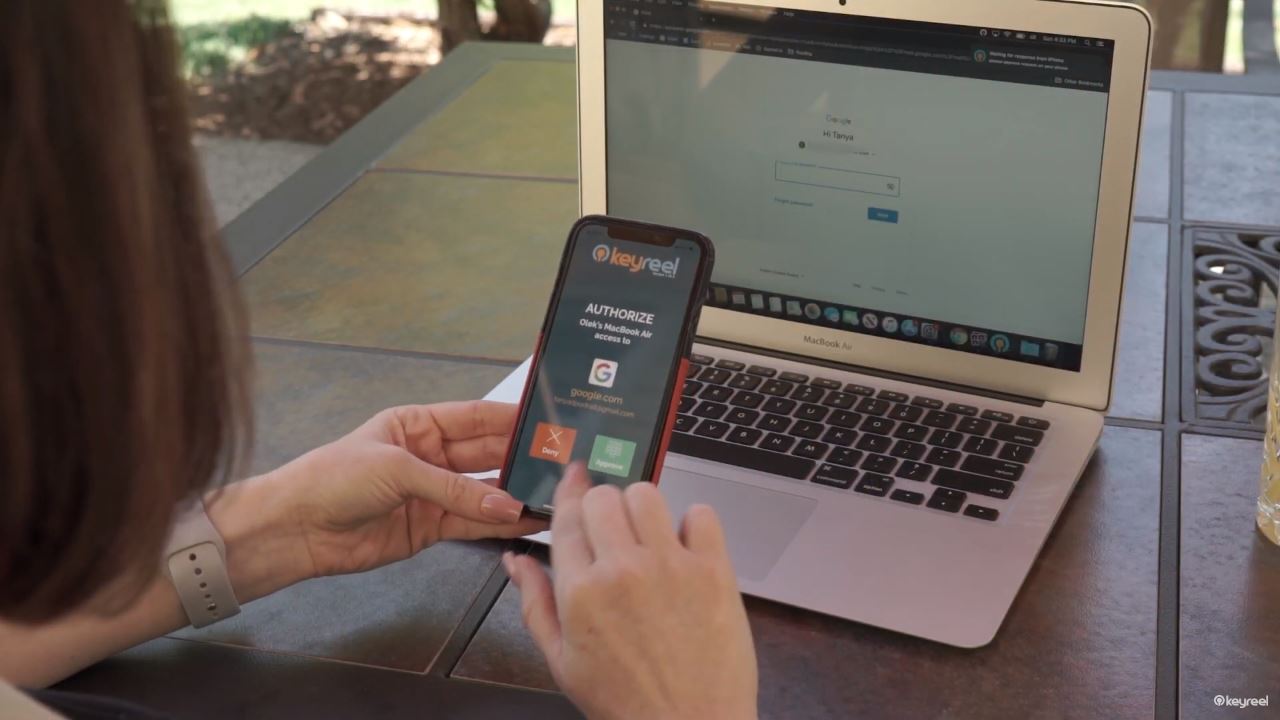
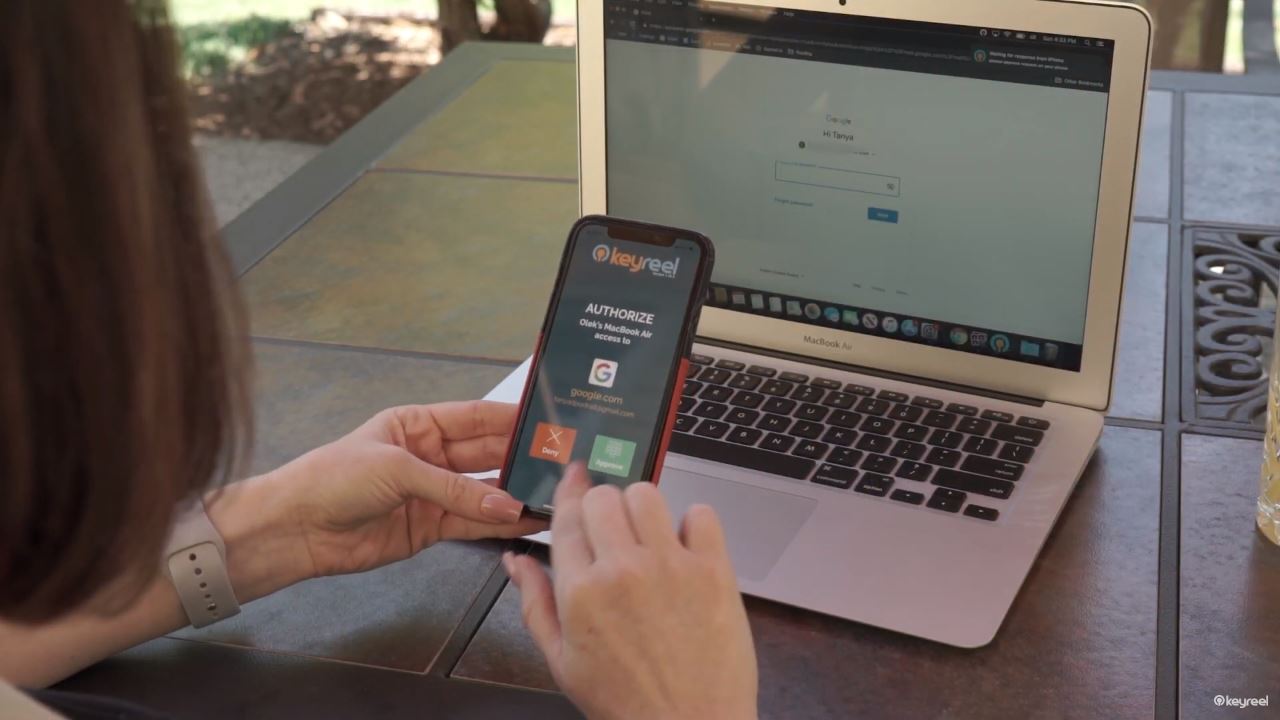
Keyreel Comparison Details
Free trial: Limited
Pricing: $1.50 / Month
Feature summary: Manage online safety with this smart security assistant.
Age of Software/Company: 4.9 Yrs
Distinctive features:
Industry thought leadership blog: Click to visit blog.
MyCena
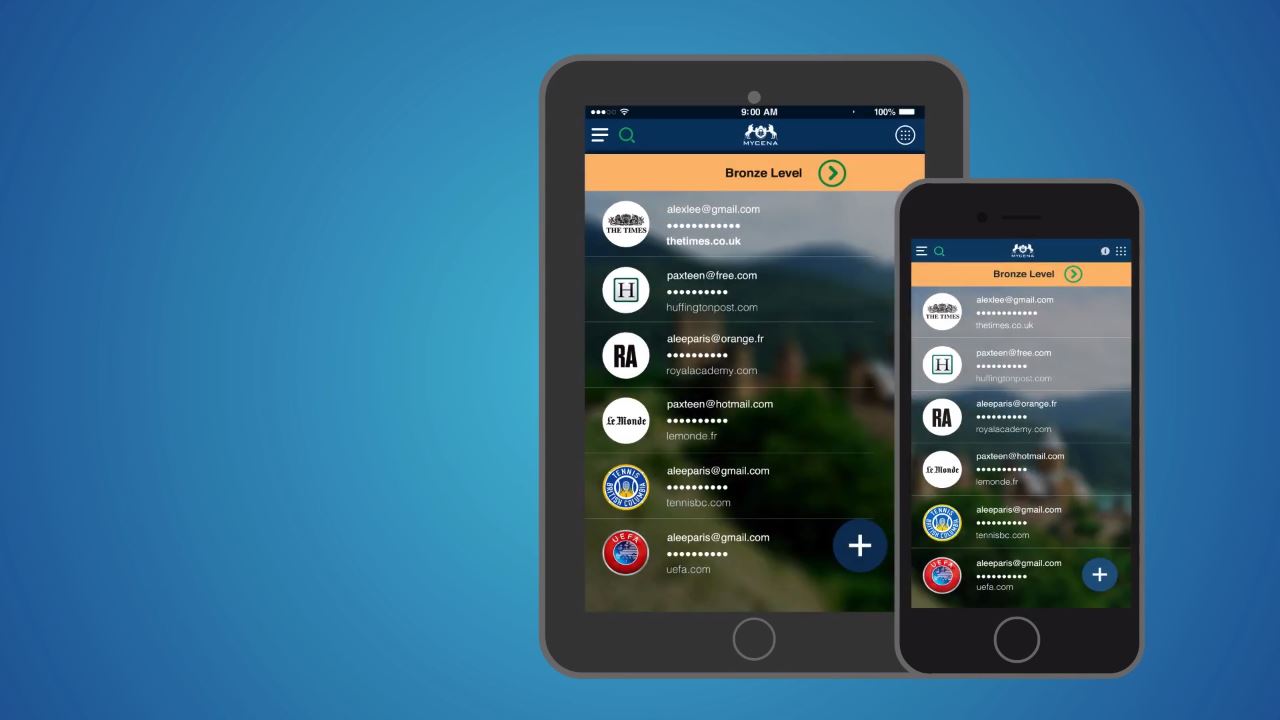
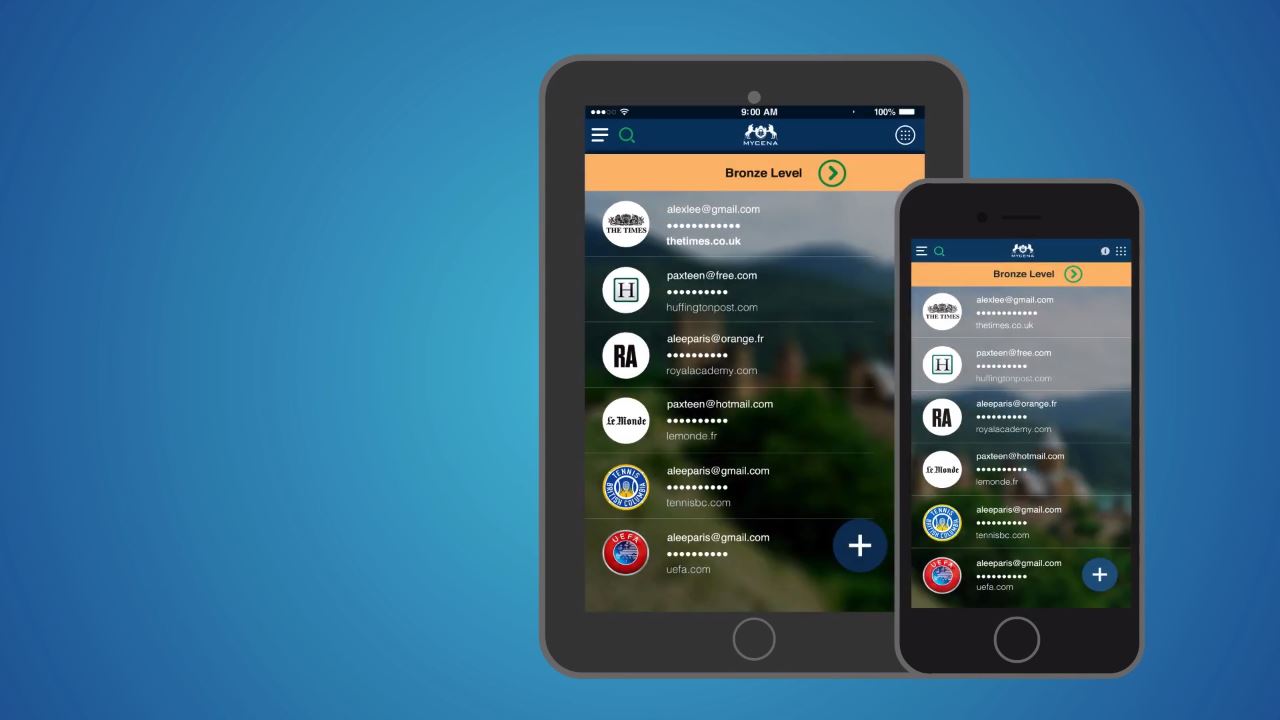
MyCena Comparison Details
Free trial: 30 Days
Pricing: $6.25 / Month
Feature summary: Stop hackers from breaching into your accounts.
Age of Software/Company: 4.5 Yrs
Industry thought leadership blog: Click to visit blog.
WWPass PassHub


WWPass PassHub Comparison Details
Free trial: Limited
Pricing: $10.00 / Month
Feature summary: Employees and Internet Technology admins will both enjoy enterprise-level security that provides storage and sharing.
Age of Software/Company: 20.4 Yrs
Industry thought leadership blog: Click to visit blog.
Best WWPass PassHub Alternatives
PassMan


PassMan Comparison Details
Free trial: 30 Days
Pricing: Available Upon Request
Feature summary: Protect your secrets and simplify your life with this effective password manager.
Age of Software/Company: 1.3 Yrs
PassVult
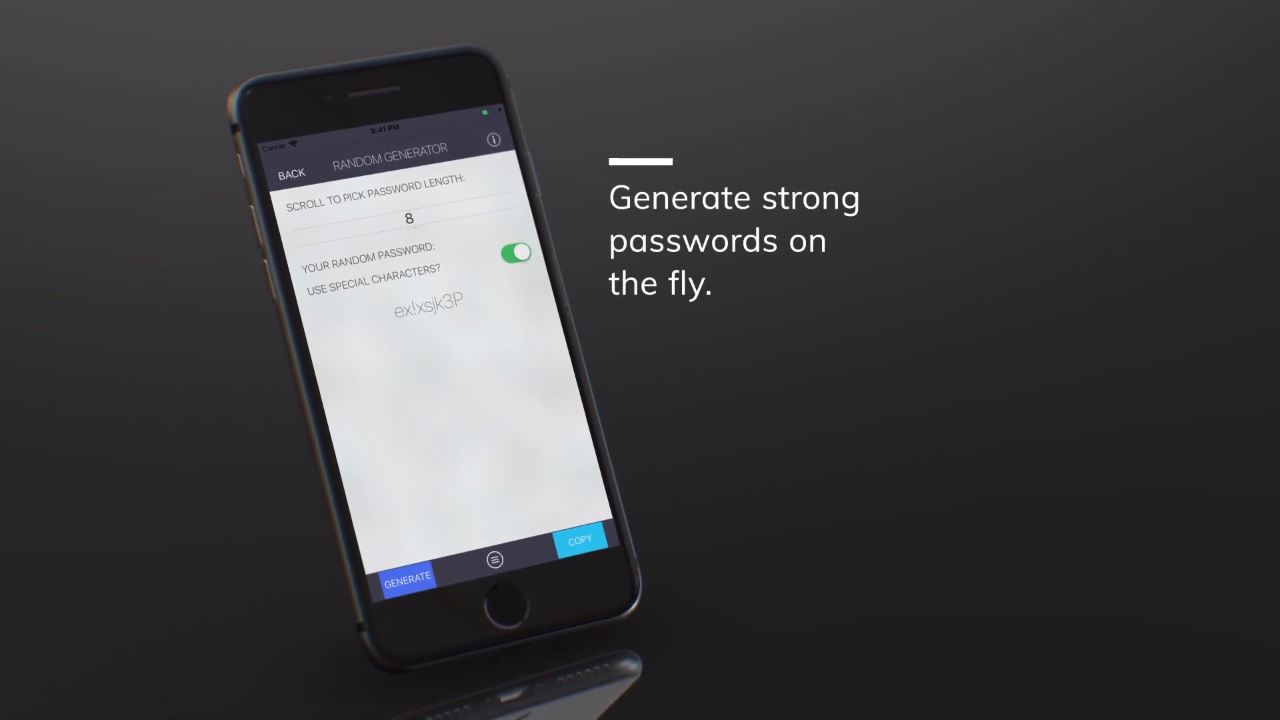
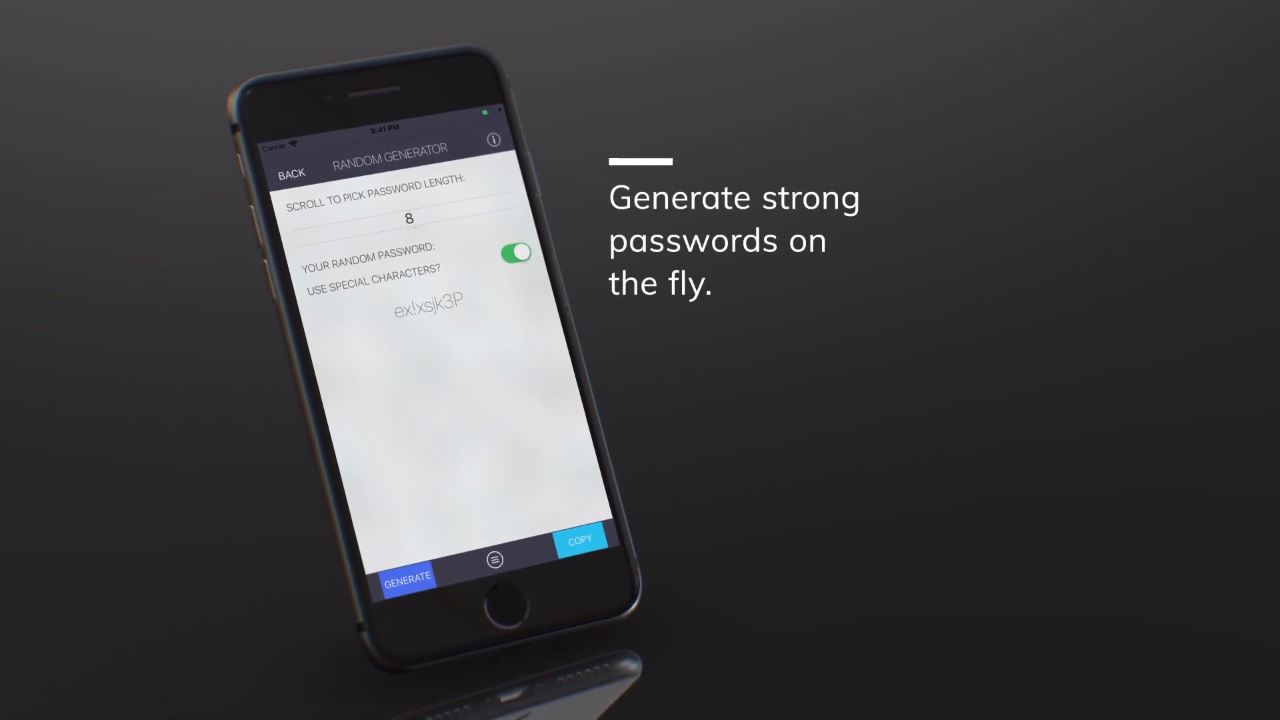
PassVult Comparison Details
Free trial: No
Pricing: $3.99
Feature summary: This password manager focuses on privacy and provides an Anti-Cloud solution.
Age of Software/Company: 3.0 Yrs
Password Director
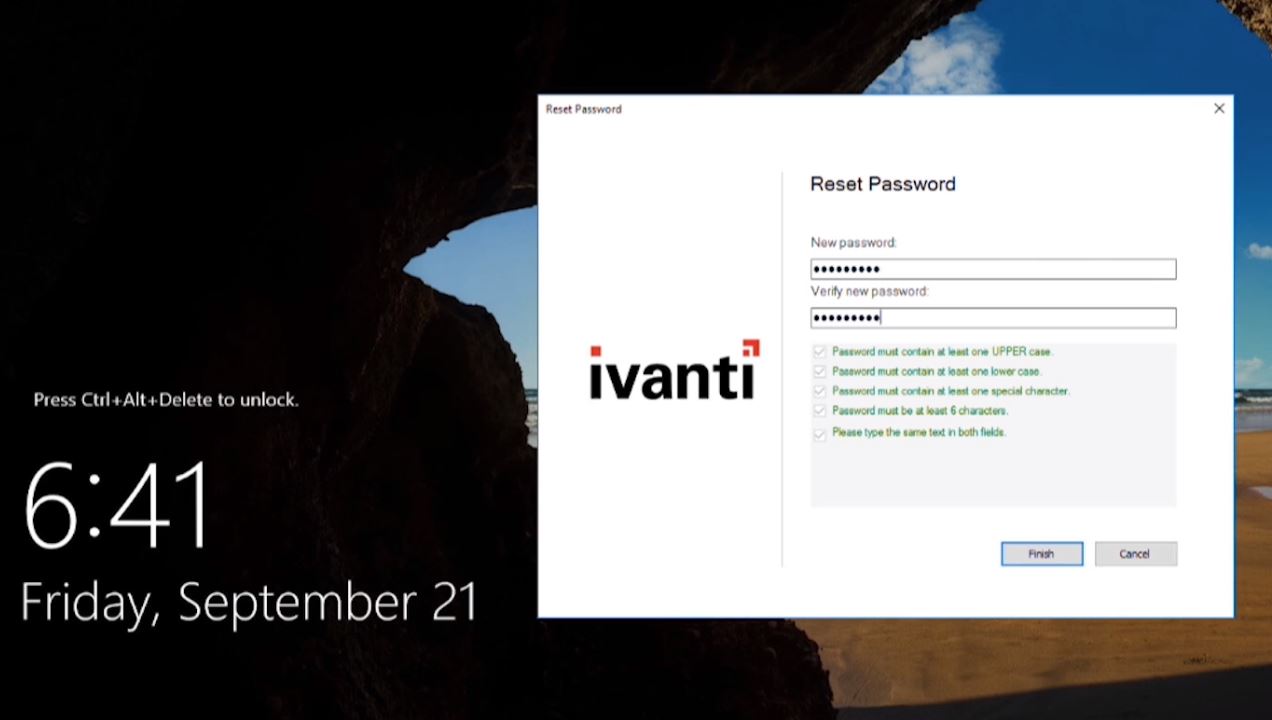
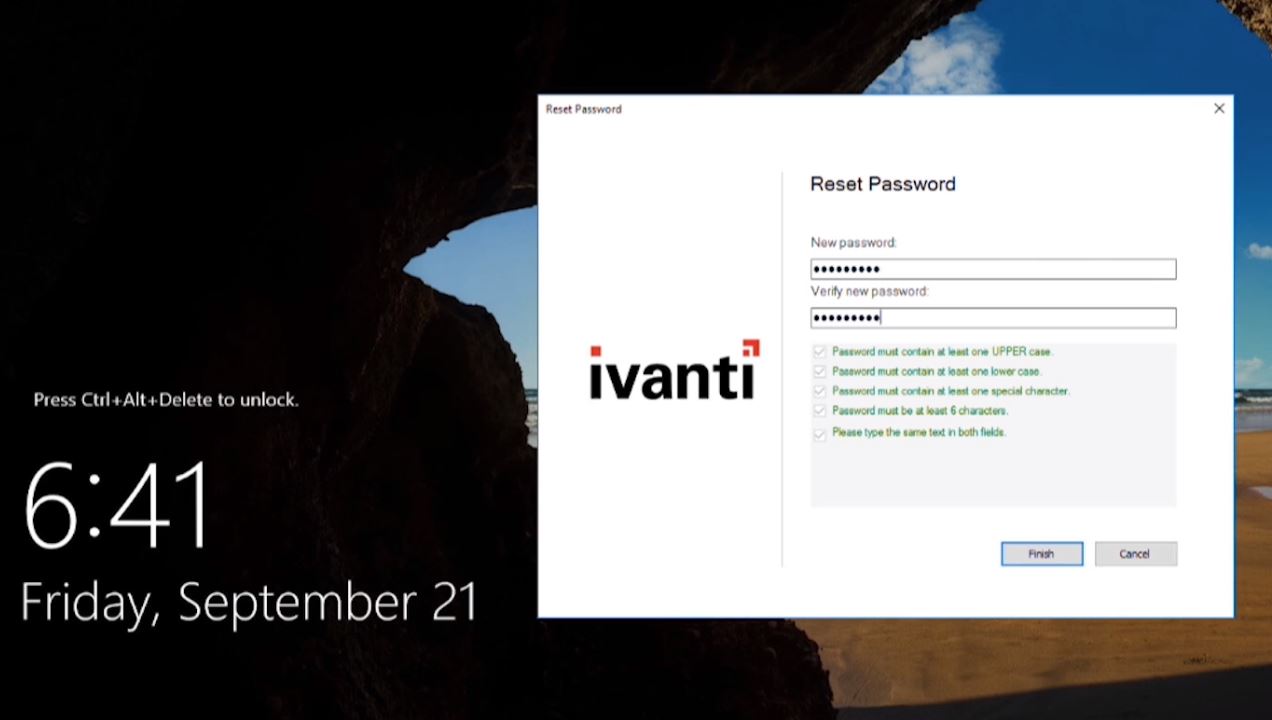
Password Director Comparison Details
Free trial: Limited
Pricing: Available Upon Request
Feature summary: Users will enjoy this effective self-service password reset manager.
Age of Software/Company: 2.6 Yrs
Distinctive features:
Industry thought leadership blog: Click to visit blog.
Best Password Director Alternatives
SplashID 8


SplashID 8 Comparison Details
Free trial: Limited
Pricing: $1.99 / Month
Feature summary: A very simple solution to your password management needs.
Age of Software/Company: 20.4 Yrs
Industry thought leadership blog: Click to visit blog.
Passwordstate


Passwordstate Comparison Details
Free trial: No
Pricing: $60.00
Feature summary: Allows teams to access and share password resources. On-premise web based solution for Enterprise Password Management,
Age of Software/Company: 15.8 Yrs
Best Passwordstate Alternatives
Hitachi ID Password Manager


Hitachi ID Password Manager Comparison Details
Free trial: Limited
Pricing: Available Upon Request
Feature summary: Provides synchronization of passwords, pre-boot unlock, and PIN reset. Allows effective enrollment management and more.
Age of Software/Company: 10.4 Yrs
Distinctive features:
Industry thought leadership blog: Click to visit blog.
Best Hitachi ID Password Manager Alternatives
Password Manager Pro


Password Manager Pro Comparison Details
Free trial: Limited
Pricing: $595.00
Feature summary: Provides a secure vault to store and manage information like digital identities, passwords and documents.
Age of Software/Company: 1.7 Yrs
Industry thought leadership blog: Click to visit blog.
Best Password Manager Pro Alternatives
SolarWinds Passportal


SolarWinds Passportal Comparison Details
Free trial: Limited
Pricing: Available Upon Request
Feature summary: Greatly aides technicians in accessing information needed to efficiently support clients.
Age of Software/Company: 9.0 Yrs
Distinctive features:
Industry thought leadership blog: Click to visit blog.
Best SolarWinds Passportal Alternatives
Thycotic Secret Server


Thycotic Secret Server Comparison Details
Free trial: 30 Days
Pricing: Available Upon Request
Feature summary: Available on-premise and in the cloud, this protects your accounts with the enterprise-grade Privileged Access Management (PAM).
Age of Software/Company: 7.1 Yrs
Distinctive features:
Industry thought leadership blog: Click to visit blog.
Best Thycotic Secret Server Alternatives
While some have stated that the Safari plugin does not always work, Secret Server is an effective on-premise password vault. Users enjoy connecting efficiently to end servers without having to disclose credentials.
mSecure


mSecure Comparison Details
Free trial: 30 Days
Pricing: $19.99
Feature summary: Provides a straightforward fix when you need to securely store, share, and manage passwords and important information.
Age of Software/Company: 20.3 Yrs
Industry thought leadership blog: Click to visit blog.
- Thycotic Secret Server
- Pleasant Password Server
- LastPass
- Myki Password Manager & Authenticator
- Zoho Vault
GateKeeper


GateKeeper Comparison Details
Free trial: Limited
Pricing: $3.00 / Month
Feature summary: Uses efficient automation in stopping phishing attacks and improves on poor password methods.
Age of Software/Company: 11.6 Yrs
Distinctive features:
Industry thought leadership blog: Click to visit blog.
Efficient Password Manager
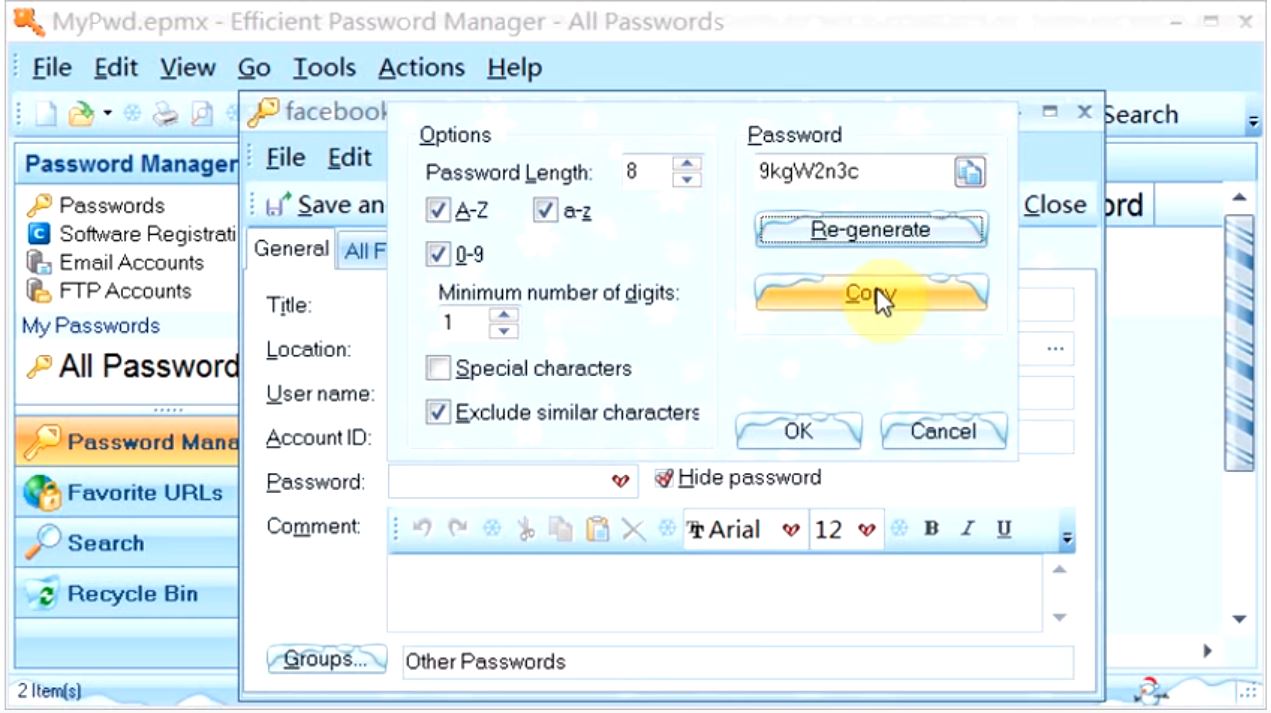
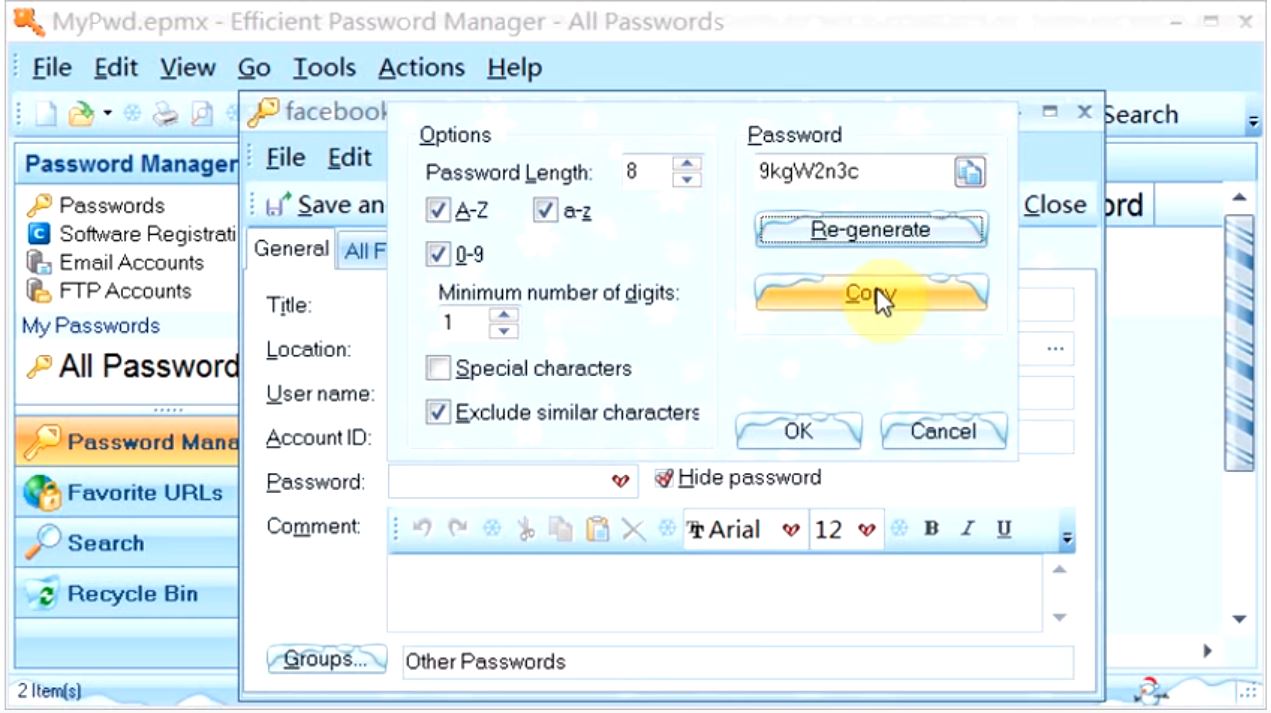
Efficient Password Manager Comparison Details
Free trial: Limited
Pricing: $15.96
Feature summary: No more forgetting passwords because only one password is needed.
Age of Software/Company: 12.7 Yrs
Distinctive features:
Industry thought leadership blog: Click to visit blog.
Best Efficient Password Manager Alternatives
Psono


Psono Comparison Details
Free trial: Limited
Pricing: $2.50 / Month
Feature summary: An open-source password manager that provides self-hosted solutions for groups.
Age of Software/Company: 4.9 Yrs
Distinctive features:
Industry thought leadership blog: Click to visit blog.
Psono installs easily and, after set up, is simple to use. Users like how the Psono server can be configured to use Lightweight Directory Access Protocol.
Avatier Password Management


Avatier Password Management Comparison Details
Free trial: Limited
Pricing: $1.50 / Month
Feature summary: Provides an open-platform Docker Container or cloud-hosting password management solution.
Age of Software/Company: 8.0 Yrs
Industry thought leadership blog: Click to visit blog.
Best Avatier Password Management Alternatives
CommonKey


CommonKey Comparison Details
Free trial: 30 Days
Pricing: $3.00 / Month
Feature summary: Saves passwords, allows secure login without the need to remember the password.
Age of Software/Company: 17.3 Yrs
Distinctive features:
Industry thought leadership blog: Click to visit blog.
TeamsID


TeamsID Comparison Details
Free trial: 15 Days
Pricing: $3.00 / Month
Feature summary: Be more productive with these great features. Provides secure login management and accessibility.
Age of Software/Company: 10.6 Yrs
Industry thought leadership blog: Click to visit blog.
Firefox Lockwise


Firefox Lockwise Comparison Details
Free trial: Fully Free
Pricing: Free
Feature summary: Allows you to access your saved passwords securely, from anywhere — even without a browser.
Age of Software/Company: 1.8 Yrs
Distinctive features:
Best Firefox Lockwise Alternatives
GNOME Keyring


GNOME Keyring Comparison Details
Free trial: Fully Free
Pricing: Free
Feature summary: Store your sensitive info like keys, passwords, certificates. Makes them available to applications.
Age of Software/Company: 7.4 Yrs
Distinctive features:
Best GNOME Keyring Alternatives
KeeWeb


KeeWeb Comparison Details
Free trial: Fully Free
Pricing: Free
Feature summary: Works with all desktop platforms, and with KeePass. Provides color themes and other helpful options.
Age of Software/Company: 5.5 Yrs
Distinctive features:
KeeWeb uses JavaScript and effective authentication methods. It is well liked by the general public, who are the main users.
SafeInCloud


SafeInCloud Comparison Details
Free trial: 15 Days
Pricing: $3.99
Feature summary: Syncing works well, no gimmicks, great functionality.
Age of Software/Company: 8.3 Yrs
Distinctive features:
Industry thought leadership blog: Click to visit blog.
Yojimbo 4.5


Yojimbo 4.5 Comparison Details
Free trial: Limited
Pricing: $30.00
Feature summary: Simple, and great at organizing the many pieces of info that you deal with daily. For macOS.
Age of Software/Company: 15.5 Yrs
Intuitive Password
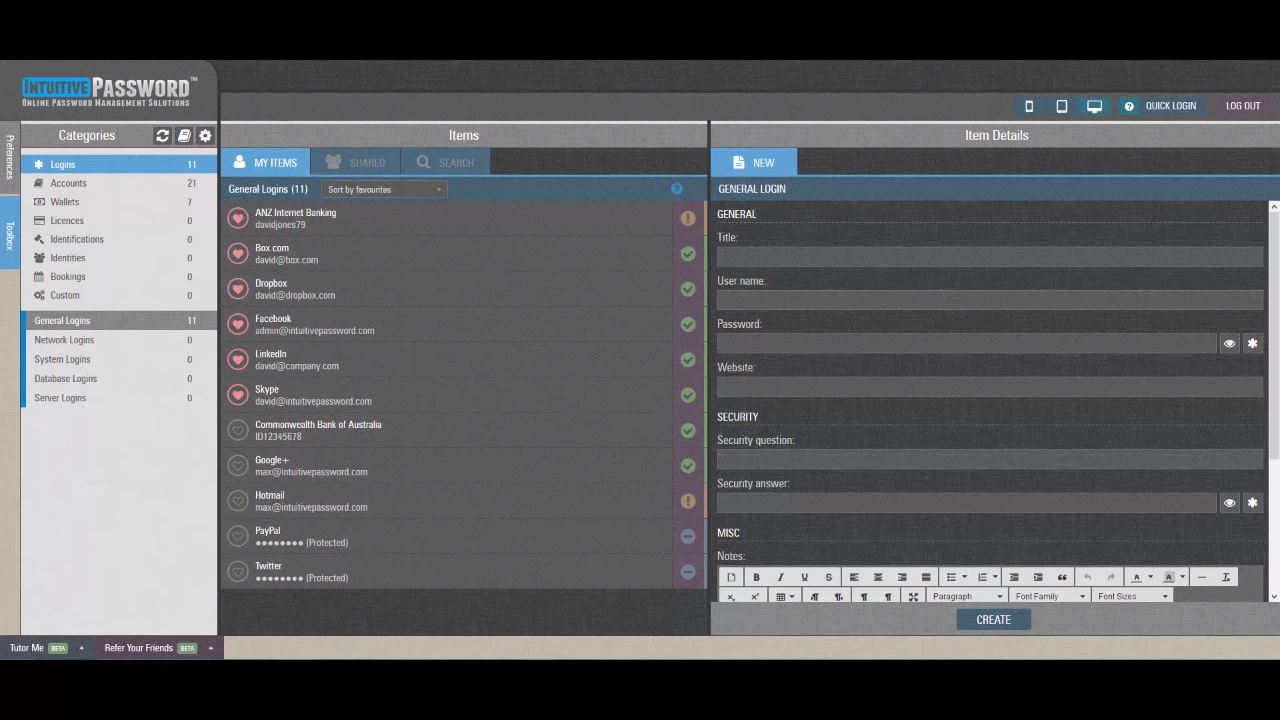
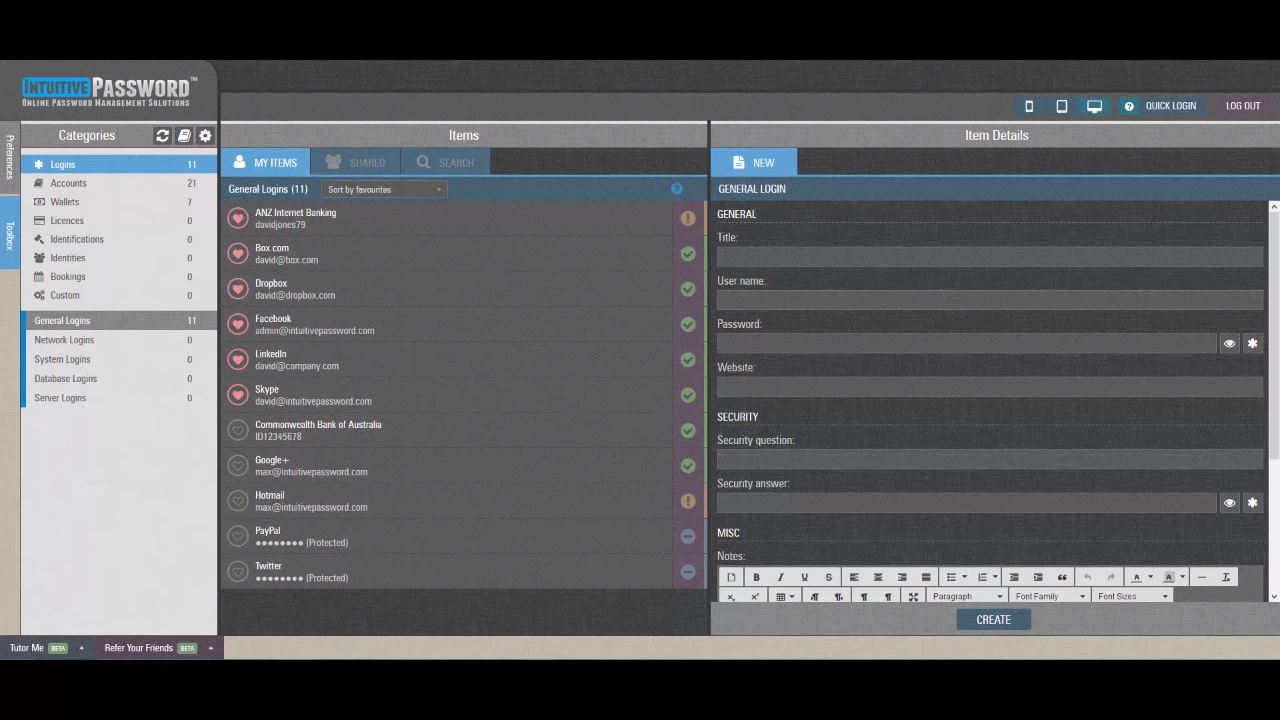
Intuitive Password Comparison Details
Free trial: Limited
Pricing: $2.00 / Month
Feature summary: Provides excellent encryption. Improve your online security with this simple password manager.
Age of Software/Company: 8.2 Yrs
Distinctive features:
Best Intuitive Password Alternatives
Passwordcockpit


Passwordcockpit Comparison Details
Free trial: Fully Free
Pricing: Free
Feature summary: Groups will enjoy this free, simple, self-hosted, and web-based tool.
Age of Software/Company: 1.4 Yrs
Distinctive features:
Best Passwordcockpit Alternatives
Universal Password Manager
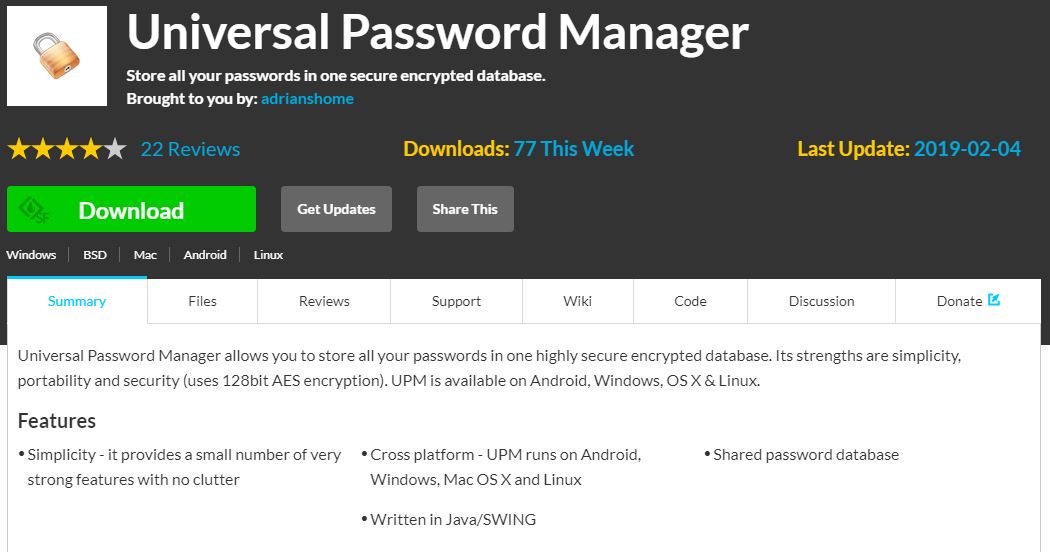
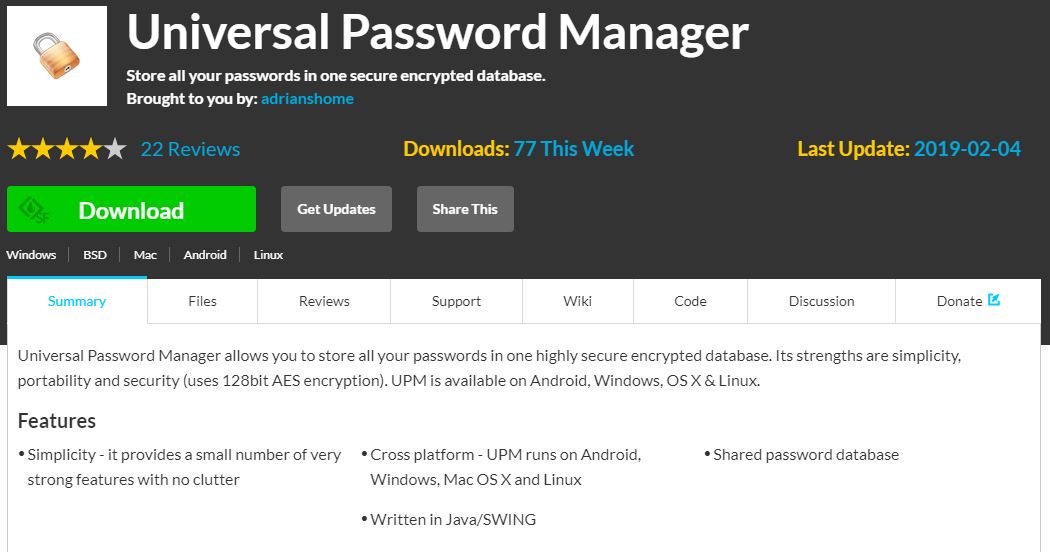
Universal Password Manager Comparison Details
Free trial: Fully Free
Pricing: Free
Feature summary: Enjoy password security with the encrypted database.
Age of Software/Company: 15.6 Yrs
Distinctive features:
Best Universal Password Manager Alternatives
Universal Password Manager is a reliable and orderly application that can be used in multiple platforms. Some users feel that the provided support could be improved.
Buttercup


Buttercup Comparison Details
Free trial: Fully Free
Pricing: Free
Feature summary: Simple, free and provides strong encryption to effectively manage your credentials.
Age of Software/Company: 5.7 Yrs
Distinctive features:
LessPass


LessPass Comparison Details
Free trial: Fully Free
Pricing: Free
Feature summary: Save time by not syncing but still access your passwords from other devices.
Age of Software/Company: 7.7 Yrs
Distinctive features:
Industry thought leadership blog: Click to visit blog.
One suggested improvement for Lesspass is to automatically delete a password from the clipboard after a short time. Users like the fact that no sync is needed with Lesspass and it works offline.
TeamPass


TeamPass Comparison Details
Free trial: Fully Free
Pricing: Free
Feature summary: Teams will enjoy collaborating with this password manager which allows sharing.
Age of Software/Company: 20.2 Yrs
Distinctive features:
Though there have been some security concerns, TeamPass is always improving and offers many features. Their open-source code is located on Github.
SAASPass


SAASPass Comparison Details
Free trial: 30 Days
Pricing: $10.00
Feature summary: Versatile, provides full-stack identity, and makes your credentials easily accessible.
Age of Software/Company: 2.3 Yrs
Distinctive features:
Industry thought leadership blog: Click to visit blog.
SAASPass has had some issues with recent updates and set up can be difficult but users enjoy the feature push-to-login for windows and the nice features in the authenticator.
ZenyPass
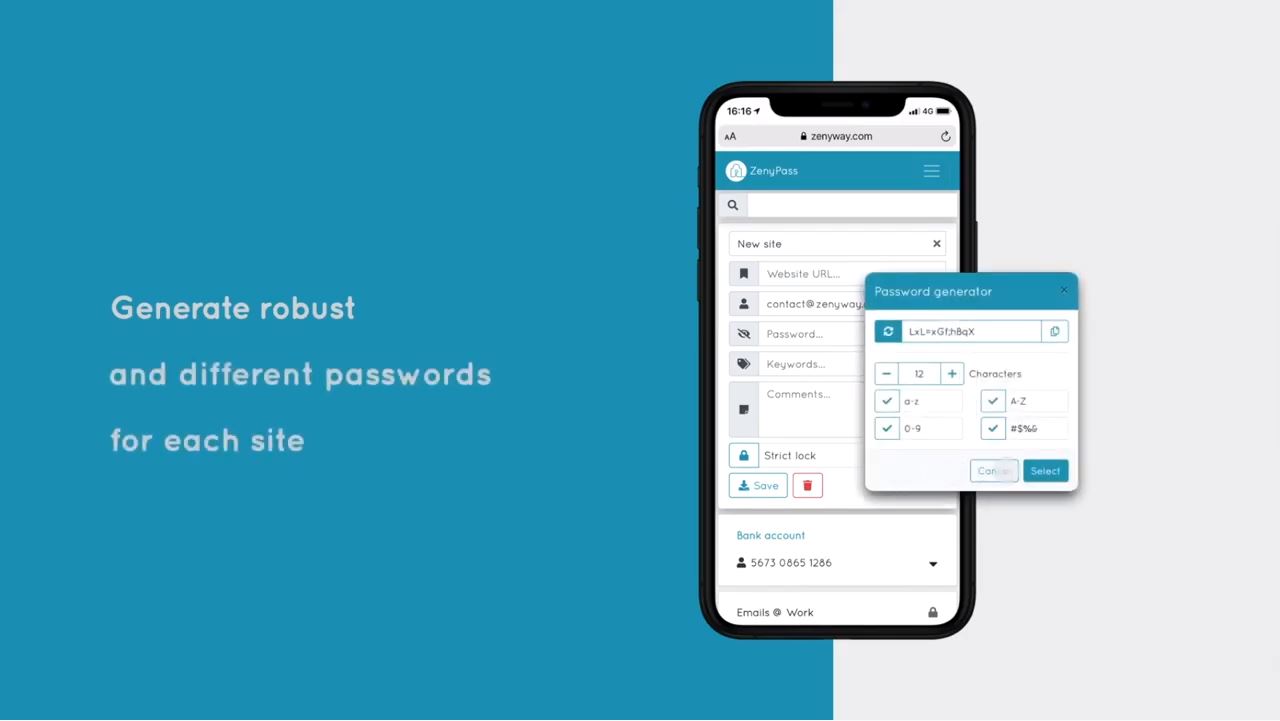
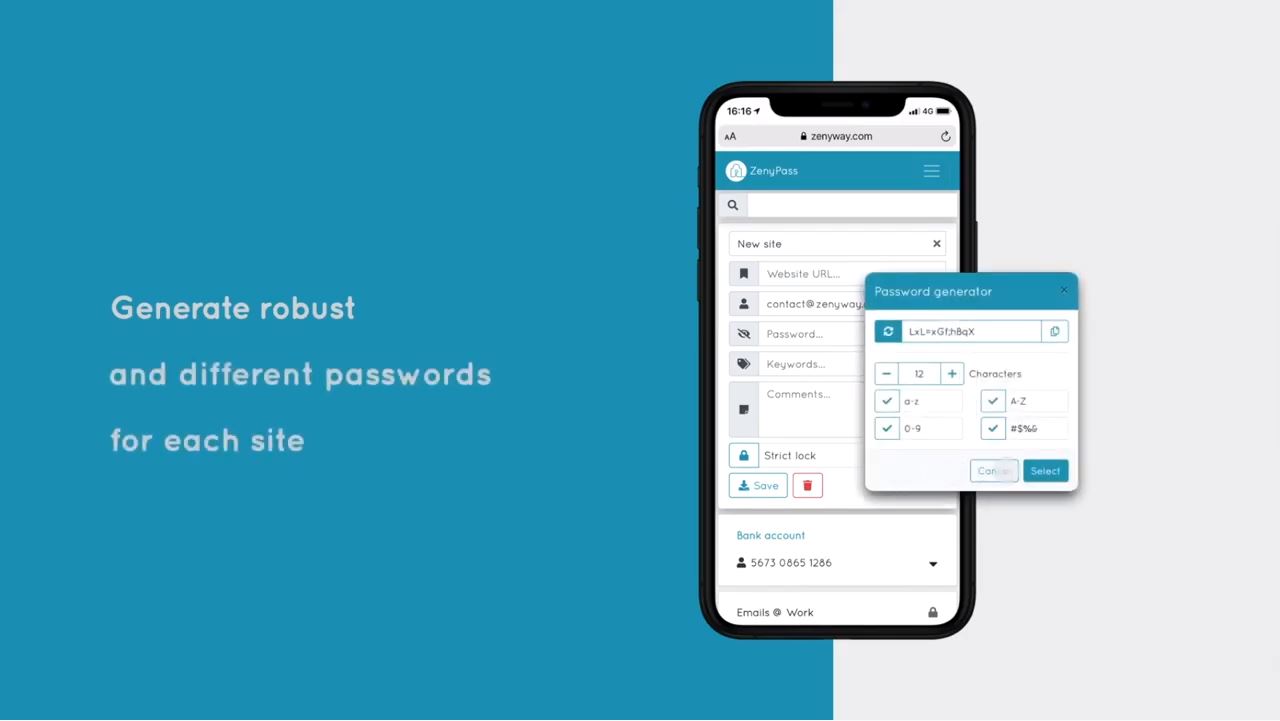
ZenyPass Comparison Details
Free trial: Limited
Pricing: $8.30
Feature summary: Makes logging in easy, you only need to remember one password.
Age of Software/Company: 5.3 Yrs
Distinctive features:
Industry thought leadership blog: Click to visit blog.
FEATURE DESCRIPTIONS | |
|---|---|
Application-Level EncryptionPart of data security that encrypts specific fields of data or entire file systems at the application level before being stored. Number of Password Management Software that have this feature: 72 |    |
Windows OS SupportCompatible with Windows Operating System Number of Password Management Software that have this feature: 69 |    |
Android SupportCompatible with Android Operating System Number of Password Management Software that have this feature: 64 |    |
iOS SupportCompatible with iPhone/iPad Operating System Number of Password Management Software that have this feature: 64 |    |
Mac OS SupportCompatible with Mac Operating System Number of Password Management Software that have this feature: 62 |    |
Cloud SupportThis software hosts data on the cloud, and let's the user manage their data or account via the cloud. Number of Password Management Software that have this feature: 59 |    |
Chrome Support IntegrationCompatible with Chrome browser. Number of Password Management Software that have this feature: 60 |    |
Firefox Support IntegrationCompatible with Firefox browser. Number of Password Management Software that have this feature: 60 |    |
Export DataAn option where you can easily take your data or other information out from the account and save it locally or move to another application. Number of Password Management Software that have this feature: 55 |    |
Generate PasswordCreate strong, random passwords from preset settings. Number of Password Management Software that have this feature: 56 |    |
Bulk Password ImportImport multiple passwords or other data information quickly into the tool. Number of Password Management Software that have this feature: 55 |    |
Multi-factor Authentication / AccessAn authentication method which grants a user access only after successfully presenting two or more pieces of evidence (known only to the user) to an authentication mechanism. Number of Password Management Software that have this feature: 47 |    |
Single Sign-on System (SSO) / App PasswordAn authentication process that grants users access without providing their passwords directly. A unique password instead, is generated for each application without revealing the user’s main password; eliminating the need for employees to maintain multiple passwords. Number of Password Management Software that have this feature: 52 |    |
Sync with other DevicesIntegrates, connects and synchronizes data information from your PC/Mac to other mobile devices. Number of Password Management Software that have this feature: 49 |    |
Local InstallationA software application installed that runs on the local hard drive. Number of Password Management Software that have this feature: 50 |    |
Import from CompetitorsImport password and other data information from extracted or exported data from other competitor software. Number of Password Management Software that have this feature: 42 |    |
Edge-IE Support IntegrationCompatible with Microsoft Edge browser. Number of Password Management Software that have this feature: 43 |    |
Safari Support IntegrationCompatible with Safari browser. Number of Password Management Software that have this feature: 40 |    |
Linux SupportCompatible with Linux Operating System Number of Password Management Software that have this feature: 40 |    |
Team Function: Share InfoWhen enabled, it allows team members acces to each others info such as contacts, emails, reports, etc. Number of Password Management Software that have this feature: 40 |    |
Secure SharingProtected sharing of files within the network or cloud. Number of Password Management Software that have this feature: 40 |    |
Data Security ComplianceSecurity standards and systems that certifies the company's data protection. Number of Password Management Software that have this feature: 38 |    |
Biometrics Login: Eye, Face, etc.Login using your fingerprint, eye or face on devices equipped with biometric sensors. Number of Password Management Software that have this feature: 36 |    |
Web VersionA software application that runs on a web server. Number of Password Management Software that have this feature: 34 |    |
Other Browsers IntegrationCompatible with other browsers. Number of Password Management Software that have this feature: 32 |    |
Actionable Password Strength ReportAn updated report status of the passwords and other information that suggests revisions or updates. Number of Password Management Software that have this feature: 32 |    |
Autosave Password CaptureOffers to automatically record passwords and login information the first time a user logs in. Number of Password Management Software that have this feature: 28 |    |
Open Source CodeSource code available for open development. Number of Password Management Software that have this feature: 20 |    |
Portable EditionA software tool that can run or operate without the need for an installation process. Number of Password Management Software that have this feature: 19 |    |
TrainingProvide training, guidance and assistance for proper software deployment or operation. Number of Password Management Software that have this feature: 11 |    |
Digital Inheritance / LegacyWhen individuals (beneficiaries) receive a deceased person's digital media and digital assets. Number of Password Management Software that have this feature: 9 |    |
White-Label / RebrandingRebranding of the software so the original branding is no longer visible. Number of Password Management Software that have this feature: 8 |    |
Dark Web / Breached Scan-MonitoringKnown also as cyber monitoring. It is an identity theft prevention system that enables you to monitor your identity data on the dark web, and receive reports if found online. Number of Password Management Software that have this feature: 6 |    |











































































